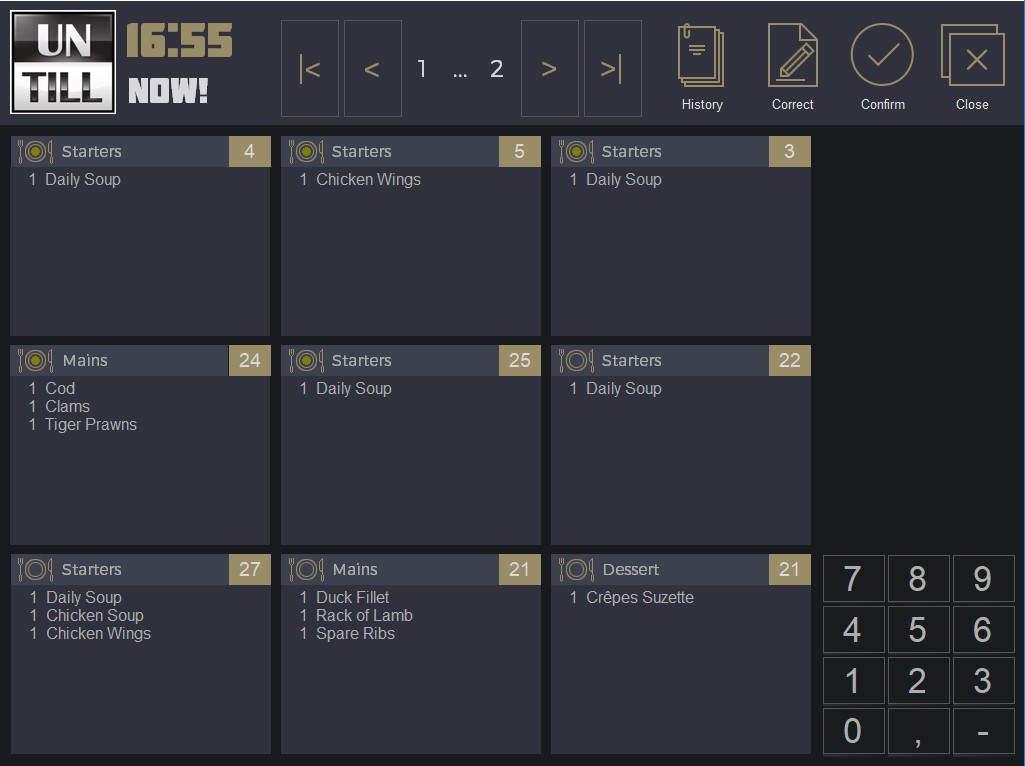Shows the fast lane
Shows the fast lane
 Show oldest order first
Show oldest order first
 Show the newest order first
Show the newest order first
 Rearrange orders
Rearrange orders
 Show the order with the shortest countdown first
Show the order with the shortest countdown first
 Show only the orders for the current course
Show only the orders for the current course
 Show all articles in preparation and awaiting preparation
Show all articles in preparation and awaiting preparation
 Show all articles in preparation and awaiting preparation
Show all articles in preparation and awaiting preparation
 Also show articles of other preparation areas
Also show articles of other preparation areas
 Close the kitchen screen
Close the kitchen screen
 Start countdown selected article
Start countdown selected article
 Stop countdown selected article
Stop countdown selected article
 Start countdown course
Start countdown course
 Stop countdown course
Stop countdown course
 Restart a course which has the status “Ready”
Restart a course which has the status “Ready”
 Change selected article to status “Ready”
Change selected article to status “Ready”
 Change to whole course to status “Ready”
Change to whole course to status “Ready”
➀Buttons
➁Shows the articles per order according to the colour assigned to the course and a preset countdown time
➂Move to the first page of the overview
➃Move to the previous page of the overview
➄Move to the next page of the overview
➅Move to the last page of the overview
➆Overview shows article name, when the preparation started, what course it is, how much preparation time remains, status of the article, and the purpose of the article



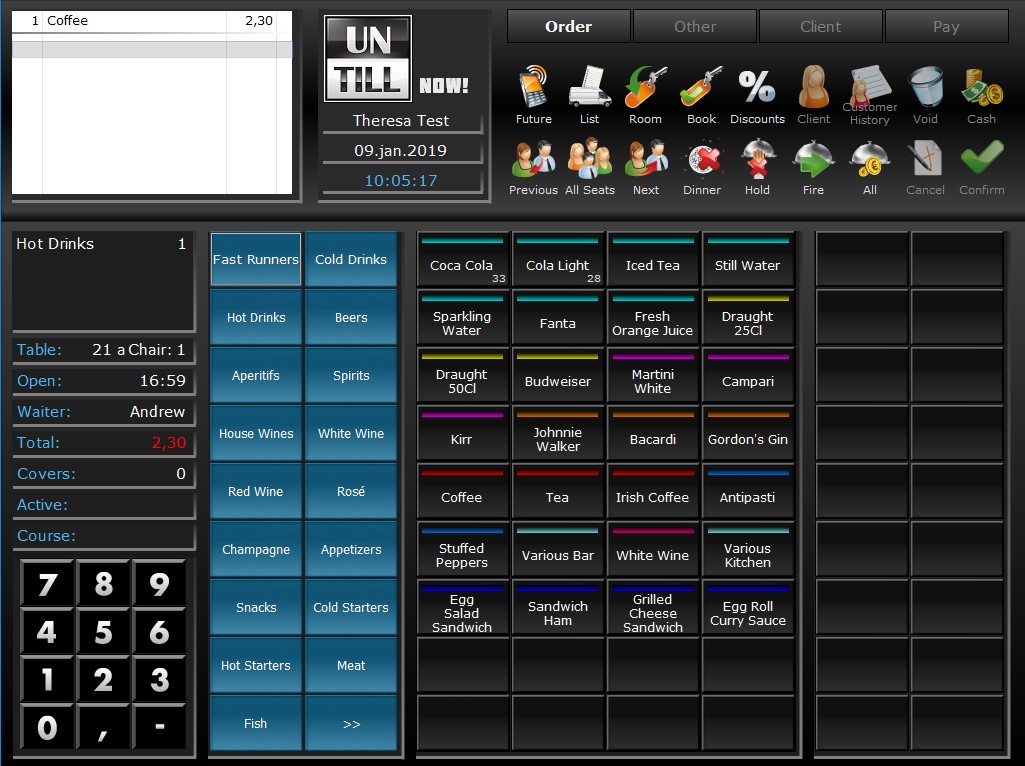
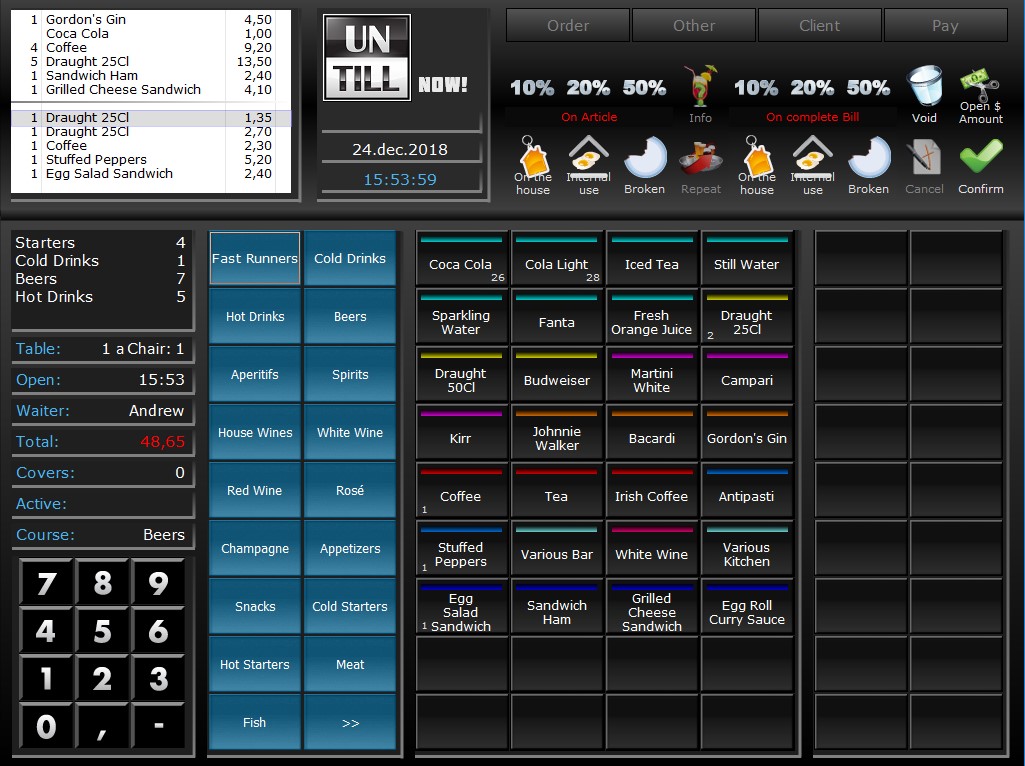
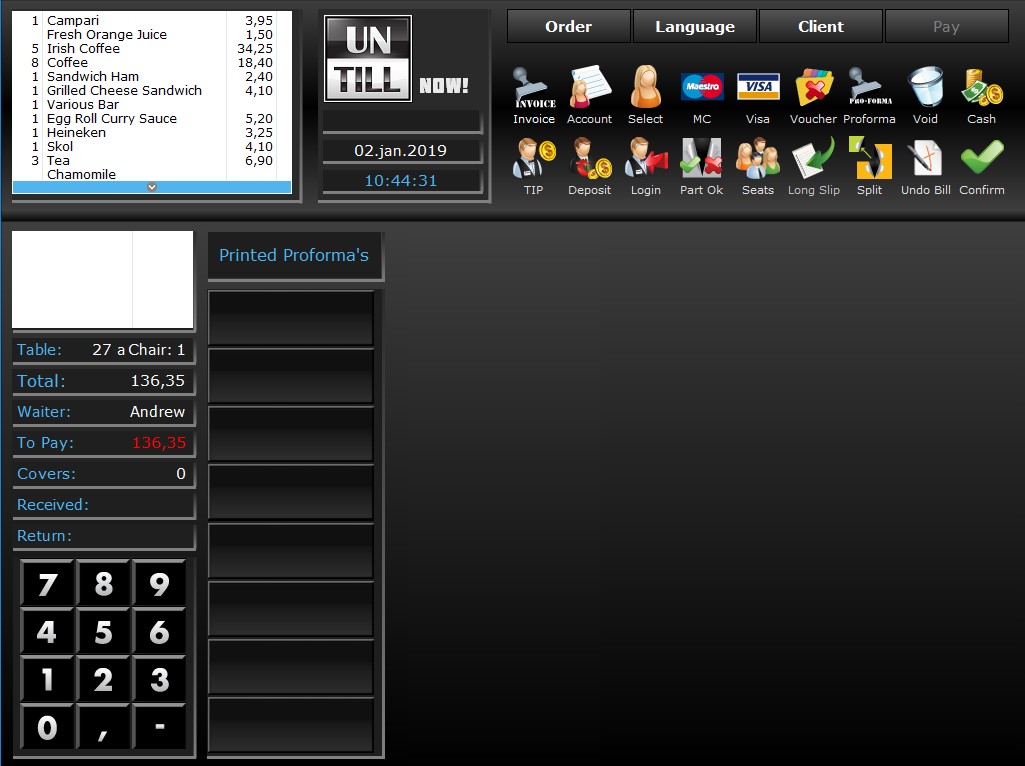
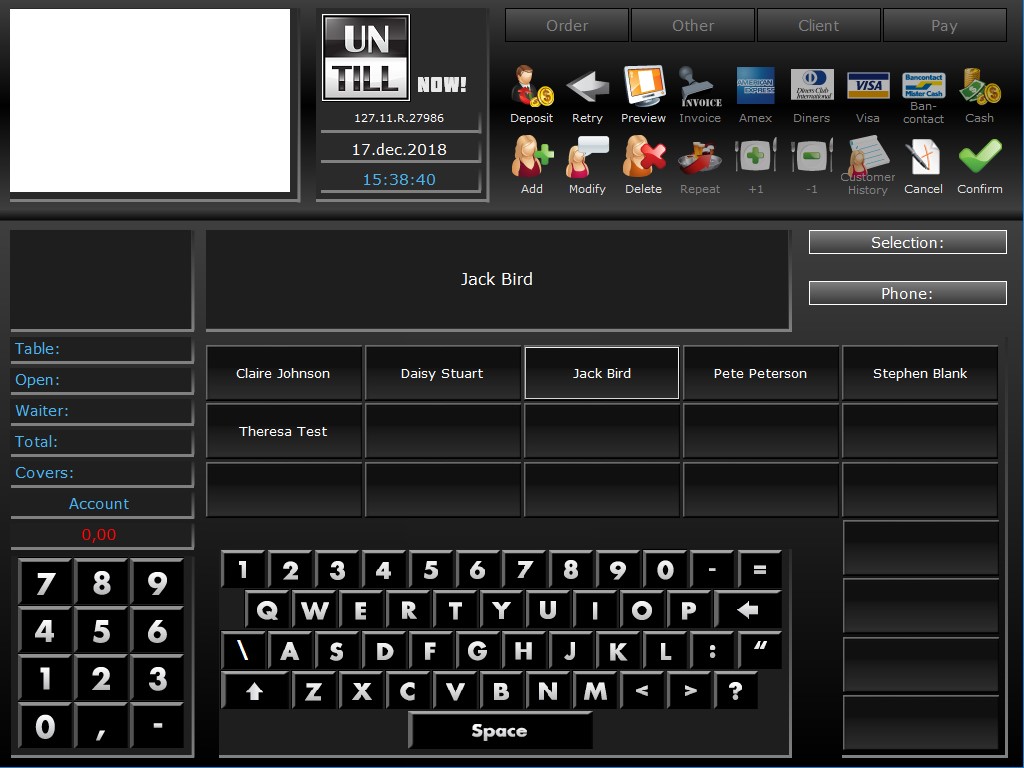
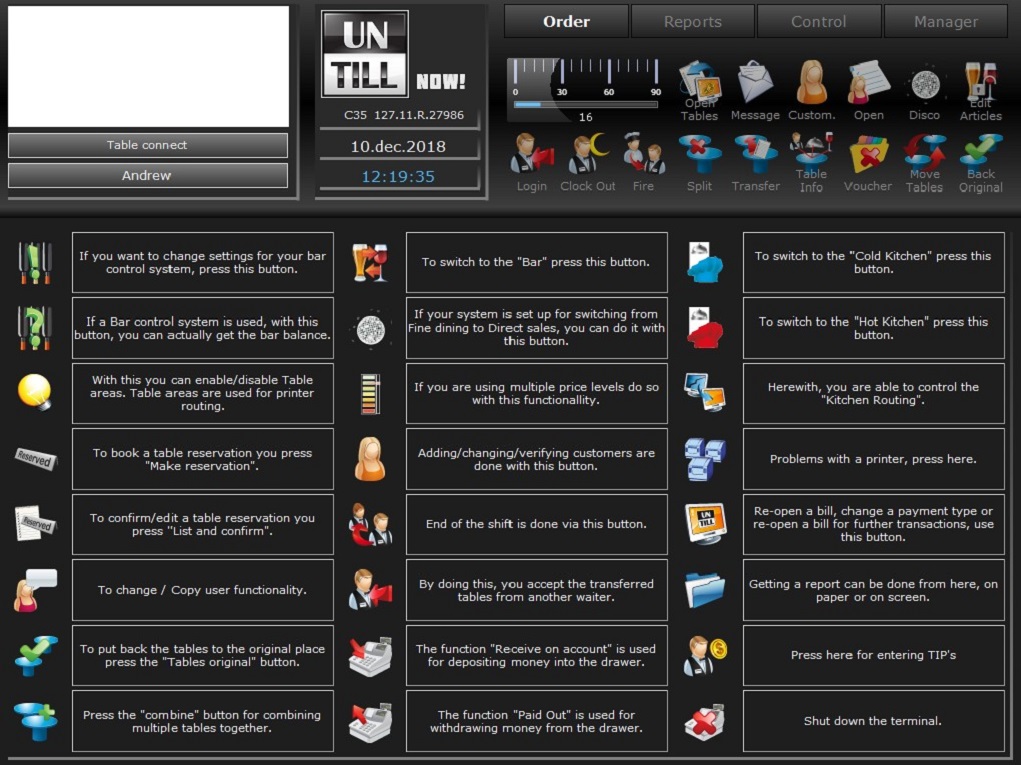
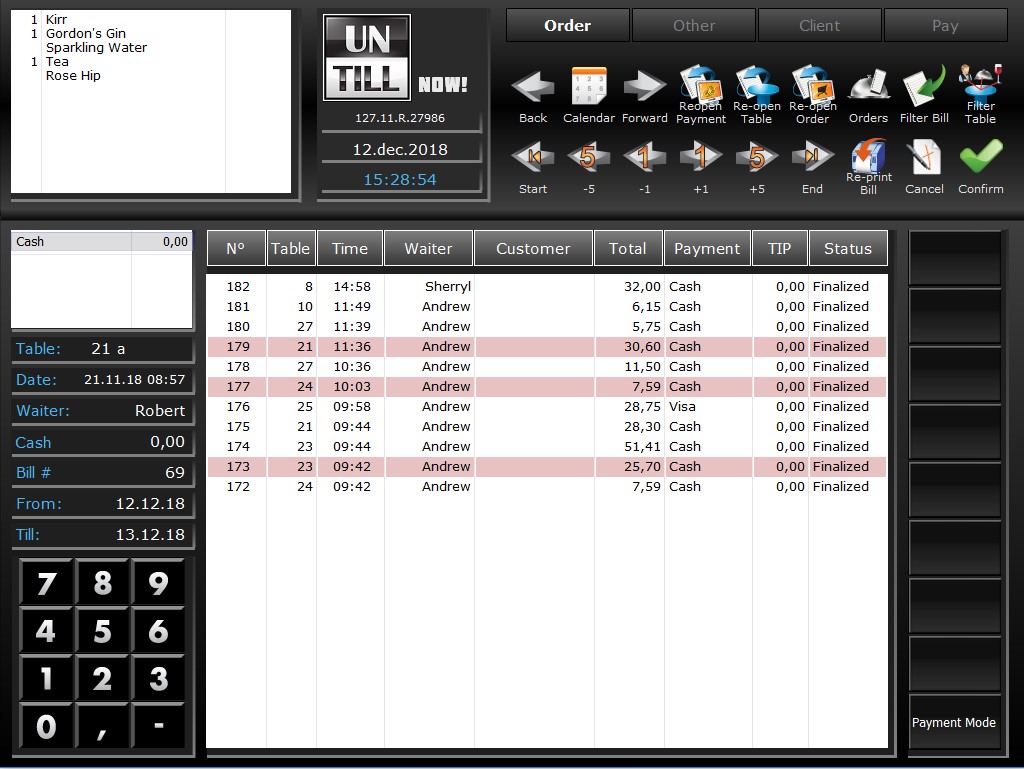

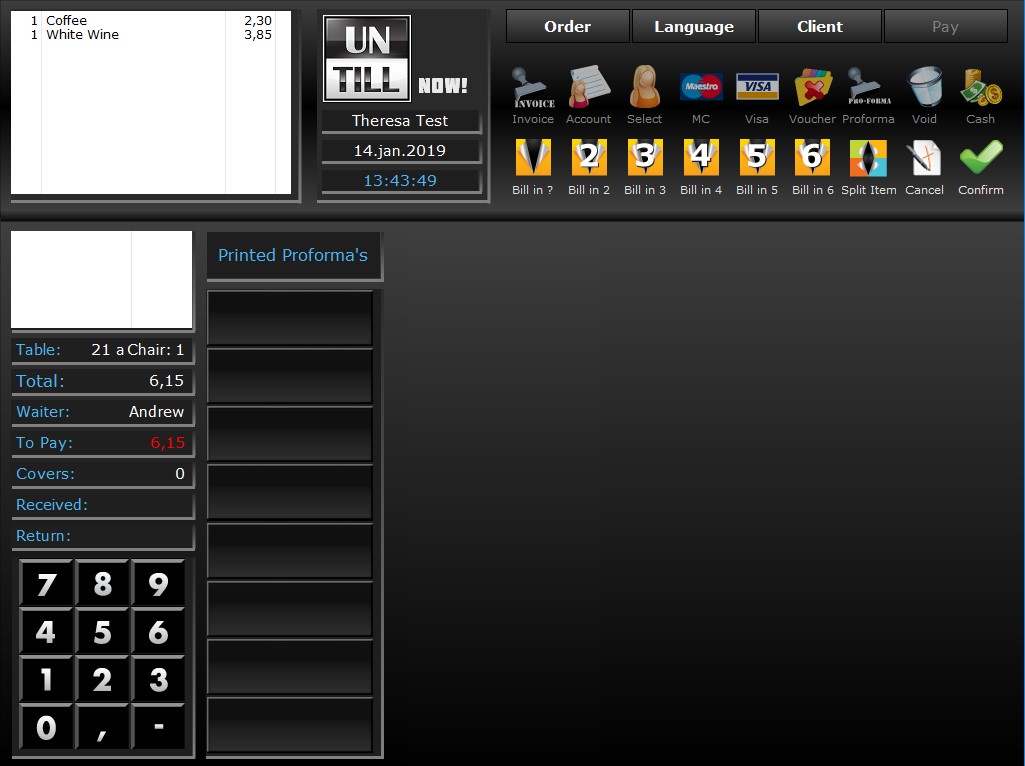
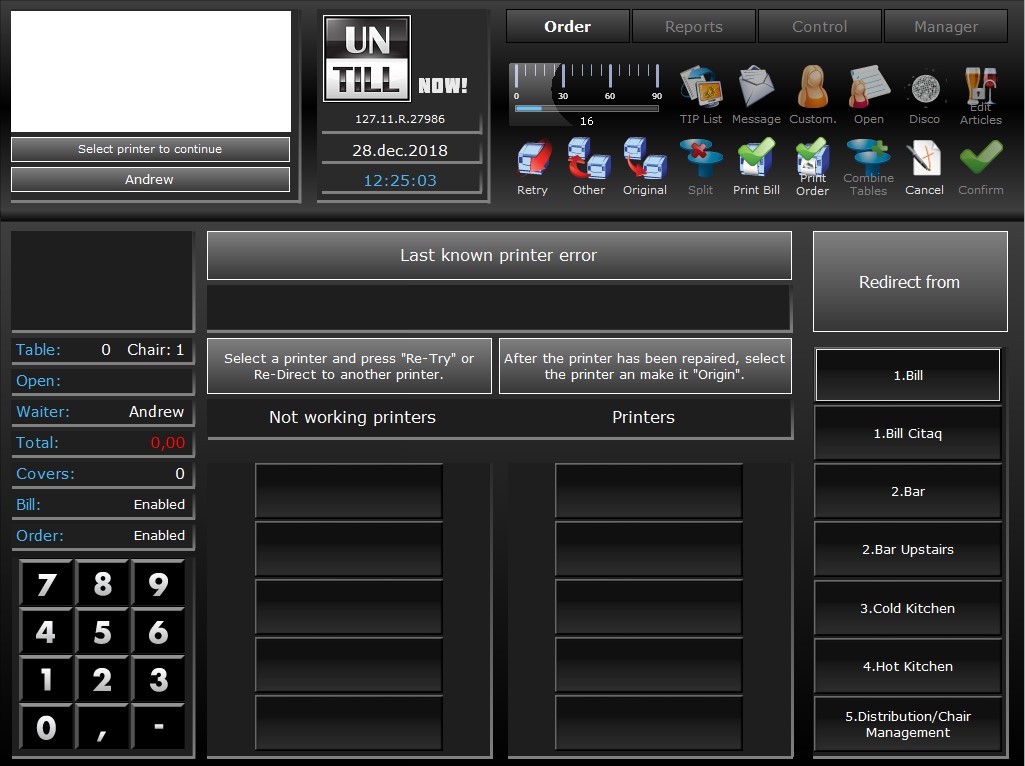



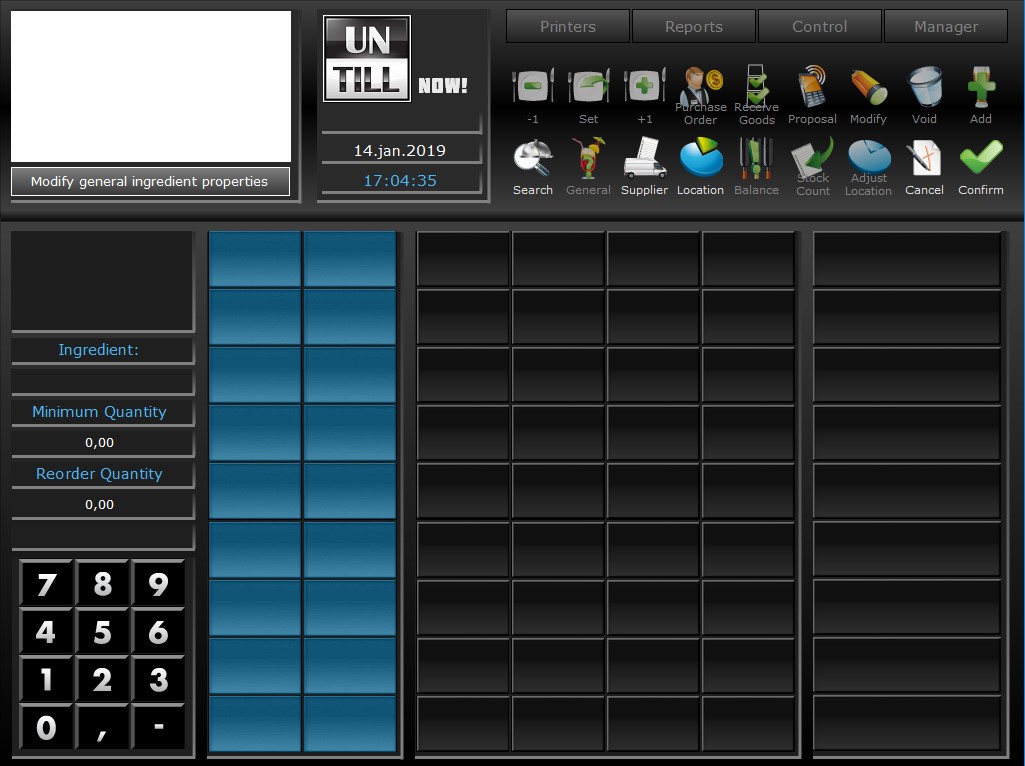
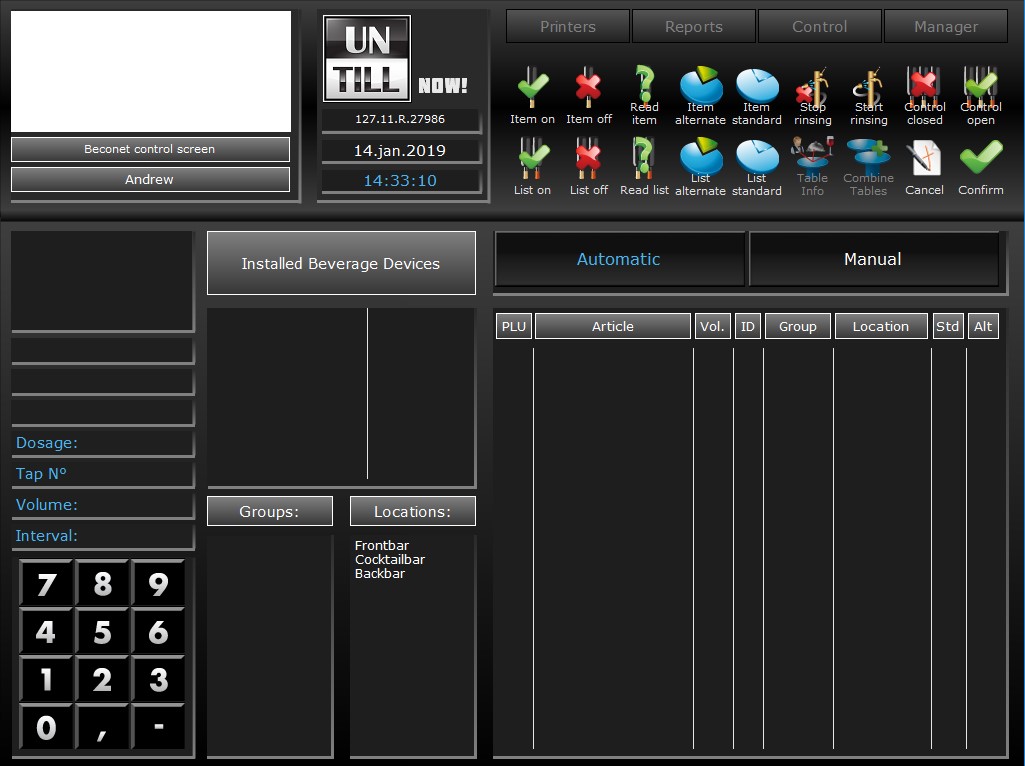
 Close the kitchen screen
Close the kitchen screen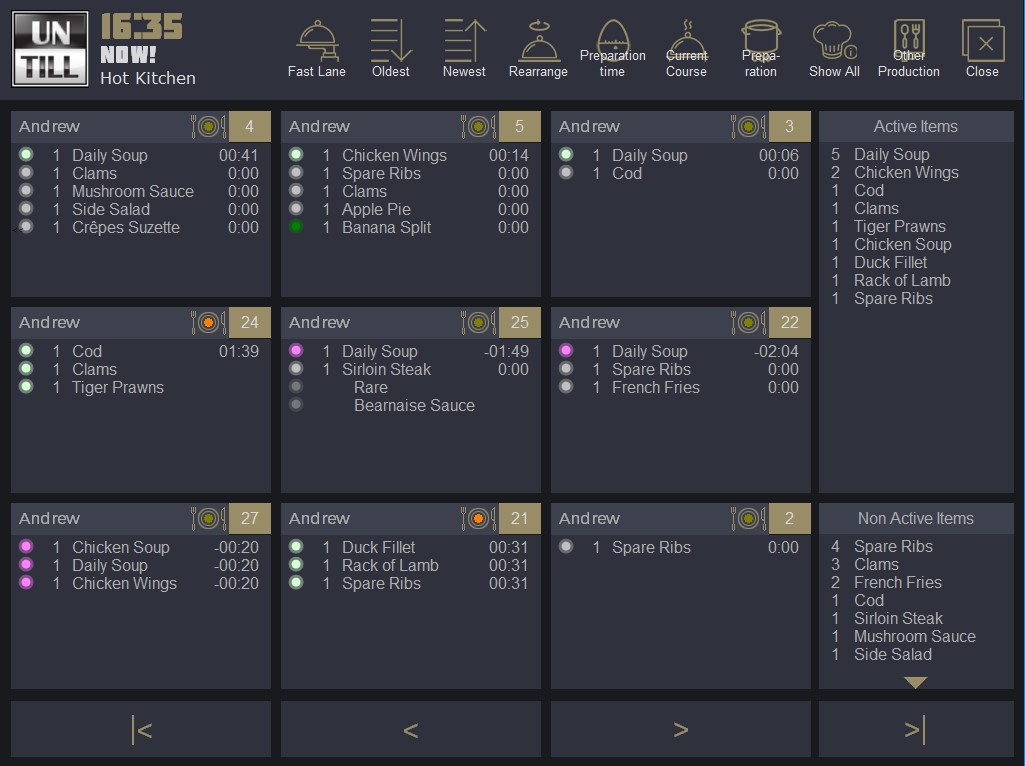

 Shows the pick up history of all orders
Shows the pick up history of all orders Allows you to put picked up articles back in the pick up screen
Allows you to put picked up articles back in the pick up screen Confirm your last action
Confirm your last action