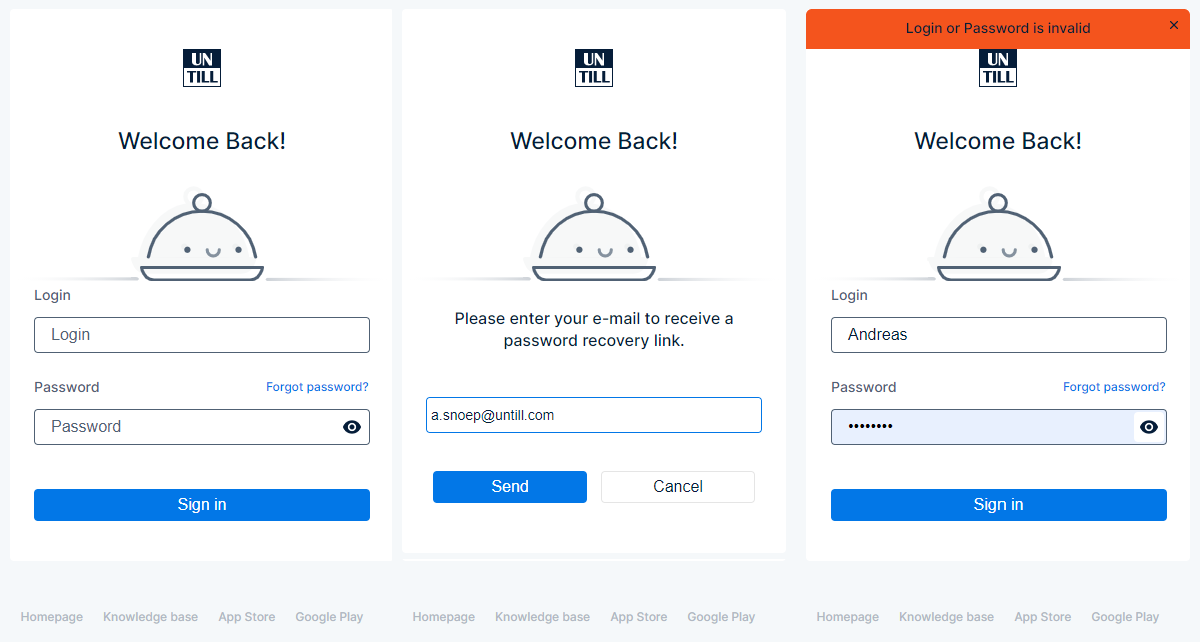Login
Before you can enter unTill Web Management, you need to login with your personal login name and password
Login: enter your username in the field❶
Password: enter you personal password in the field
- You can click
 to see which characters you entered
to see which characters you entered
- Press
 to display the entered characters as ••••• again
to display the entered characters as ••••• again
- Press
- When you don’t know your password anymore, press Forgot password?
- The page changes and in the field you can enter your e-mail address❷
- Press
 to receive an e-mail with a password recovery link
to receive an e-mail with a password recovery link - Press
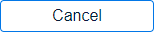 if you don’t need to recover your password and want to return to the login section
if you don’t need to recover your password and want to return to the login section
- Press
- The page changes and in the field you can enter your e-mail address❷
When you entered your login and password, press![]()
- When either, or both login and password are incorrect an information bar is shown on top of the login section❸

If the credentials are correct, you are logged in and are redirected to the Web Management homepage
If you entered the correct login credentials but, for some reason, Web Management is not available, you are also not able to log in. A similar information bar is then displayed again on top of the login section❸The bar’s text informs you of the reason for the login failure
1
2
3