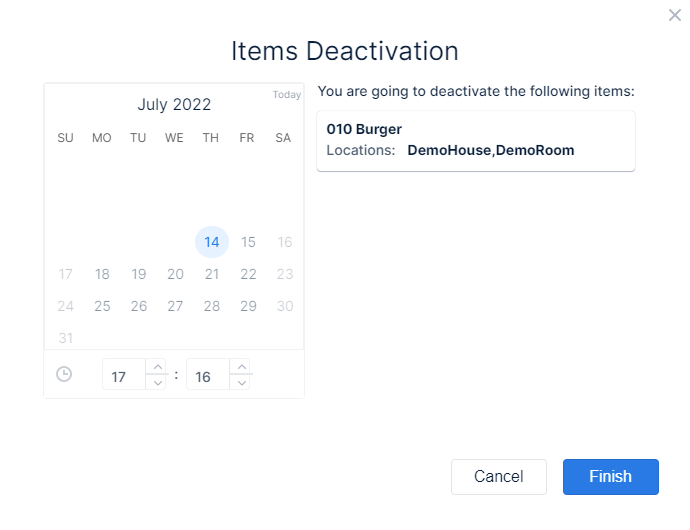- The pop up window is divided in two columns
- Available → a list of all available recipe items❶
- Used → a list of recipe items that are already added to the beverage control❷
- → use this button to search a recipe item in the corresponding list, so you can quickly find what you need
- Use
 to change the sequence in which the recipe items are listed
to change the sequence in which the recipe items are listed
- Use
 to be able to filter on text which recipe items are shown in the list
to be able to filter on text which recipe items are shown in the list
- Select all → enable/disable the checkbox to select/deselect all recipe items in the list. Or enable/disable one or more checkboxes of corresponding recipe items to select/deselect them
- Between the two columns are four buttons❸

→ move all recipe items (selected and unselected) from the ‘Available’ list
❶to the ‘Used’ list
❷thus adding all recipe items to the article’s beverage control

→ move the selected recipe item from the ‘Available’ list
❶ to the ‘Used’ list
❷thus adding the selected recipe item to the article’s beverage control

→ move the selected recipe item from the ‘Used’ list
❷to the ‘Available’ list
❶thus removing the selected recipe item from the article’s beverage control

→ move all recipe items (selected and unselected) from the ‘Used’ list
❷to the ‘Available’ list
❶thus removing all recipe items from the article’s beverage control
- When you are done adding/removing recipe items, press
 to save the changes. These will be executed when the task is planned
to save the changes. These will be executed when the task is planned
- Use
 to undo all recipe item changes and return to the edit article form
to undo all recipe item changes and return to the edit article form

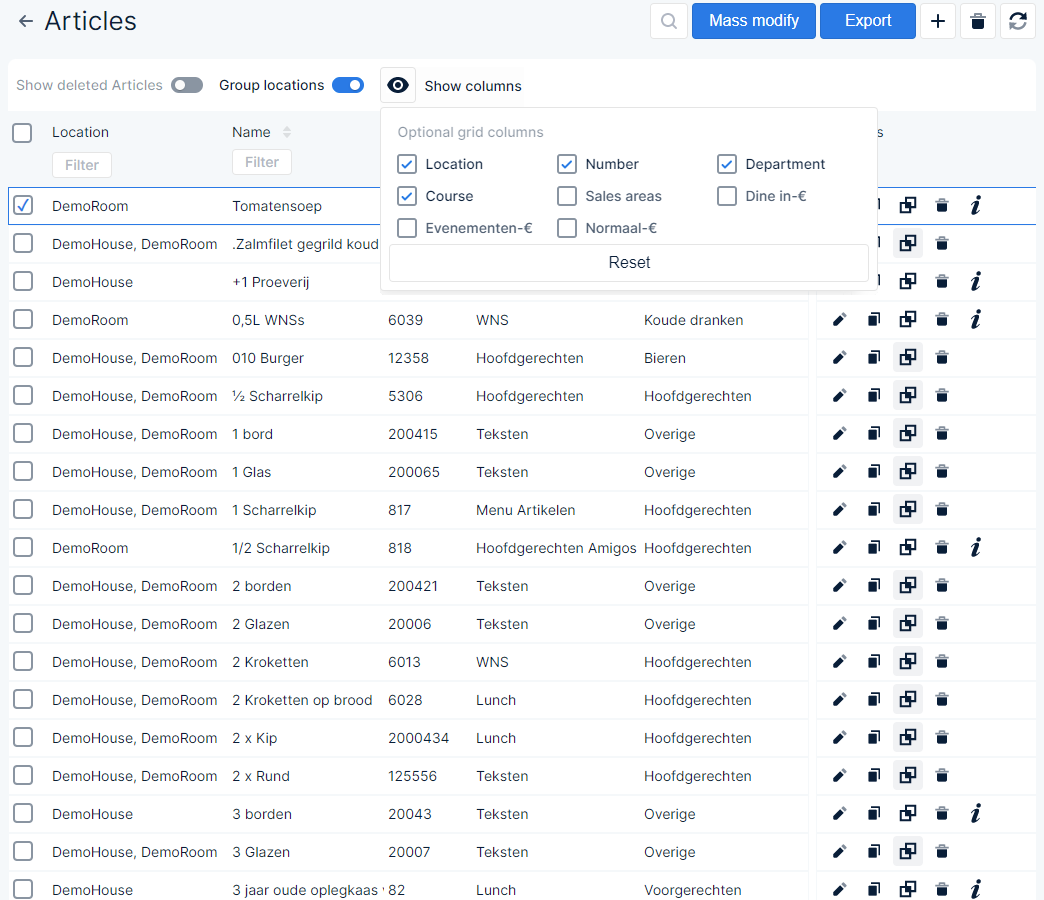
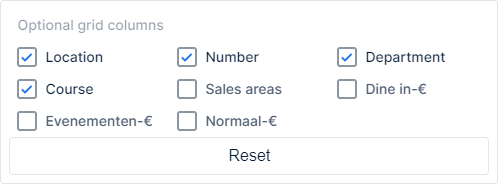
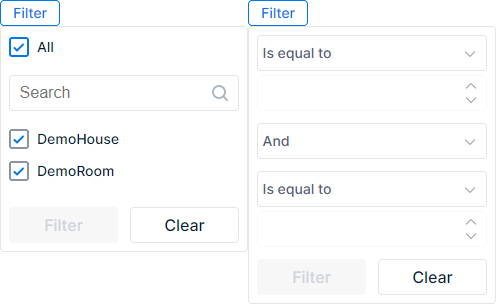
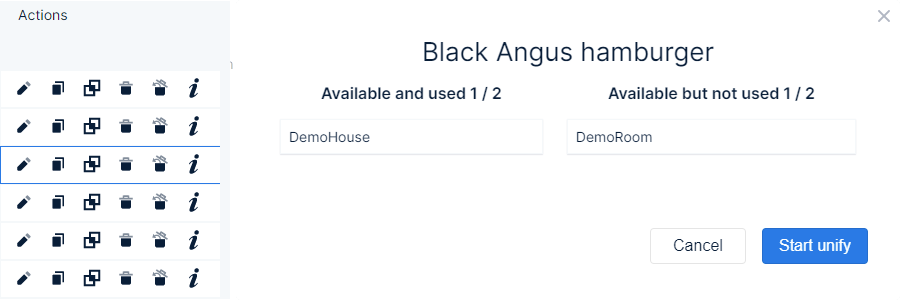
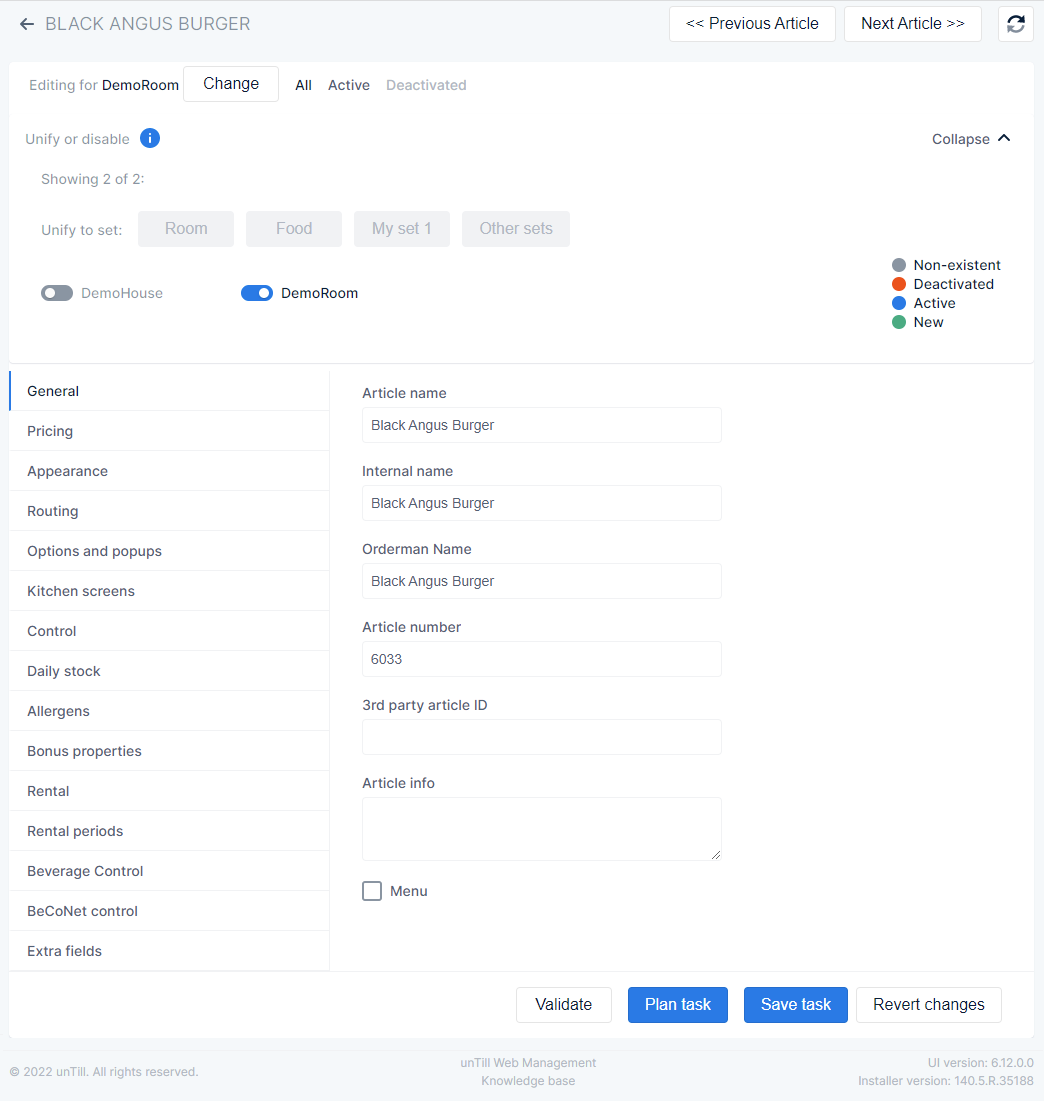
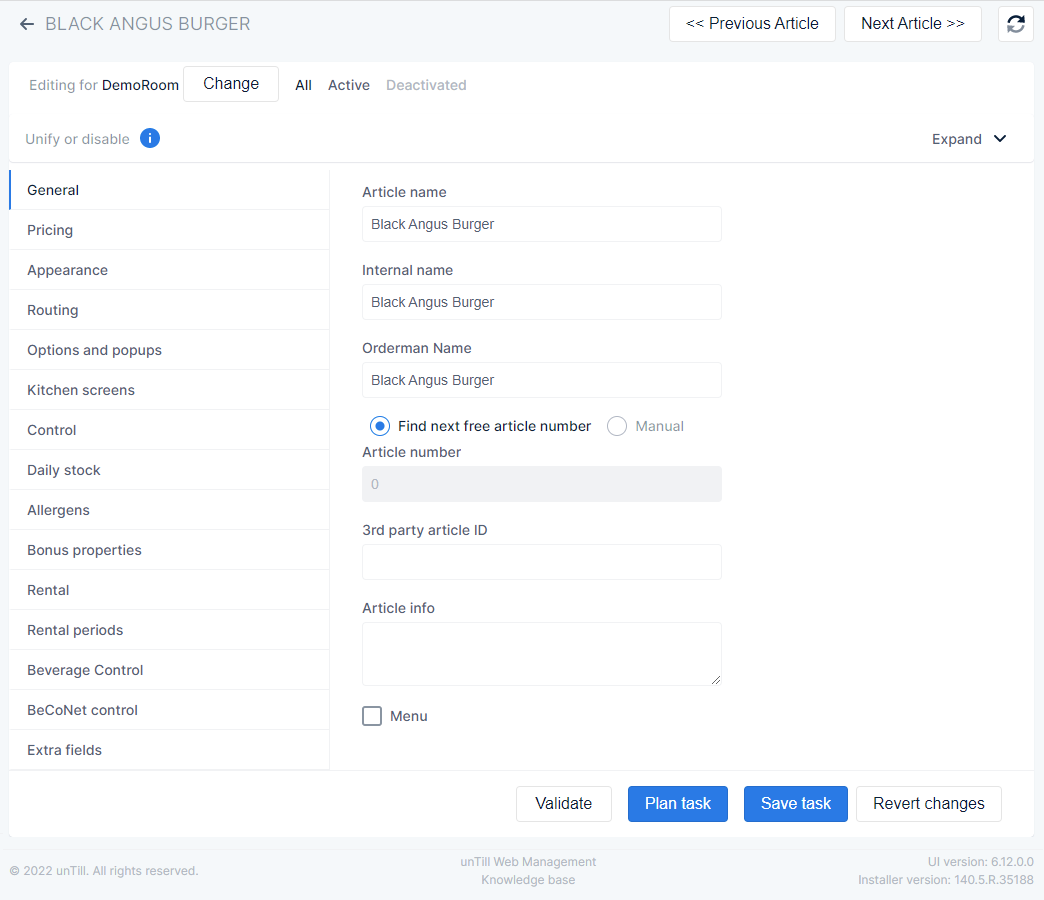
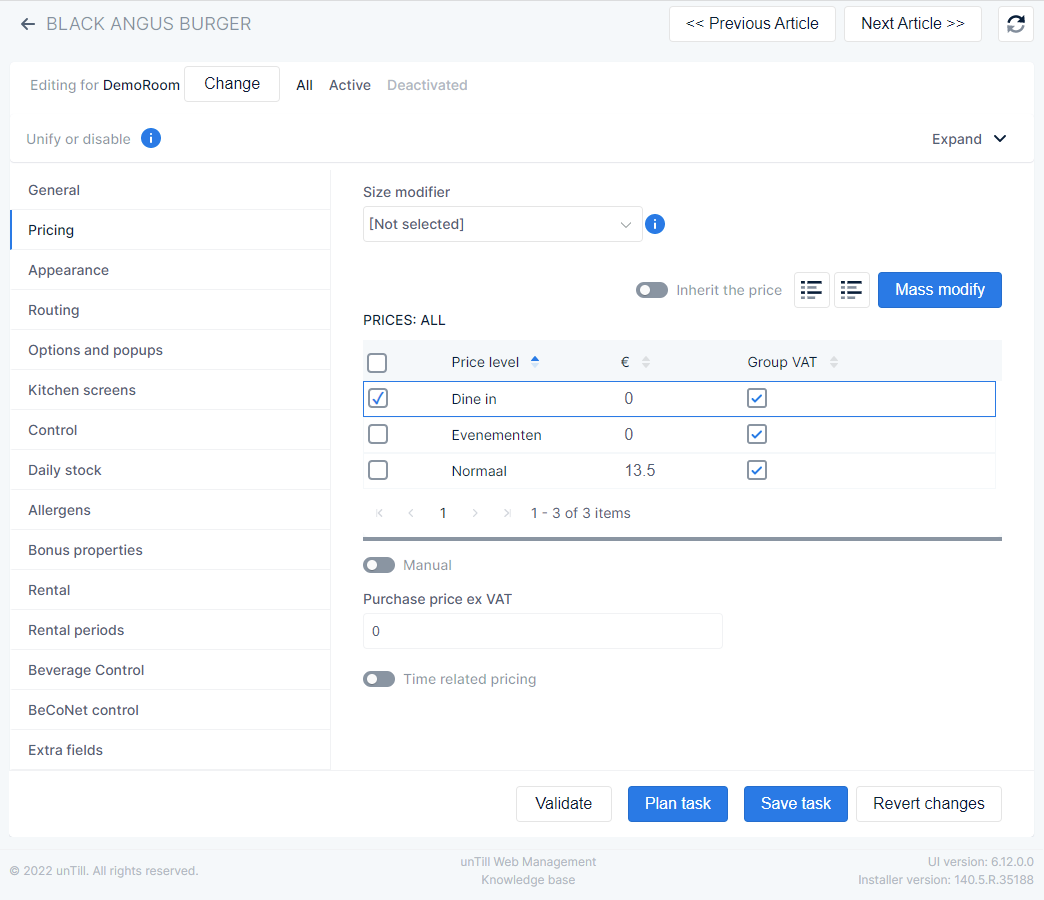
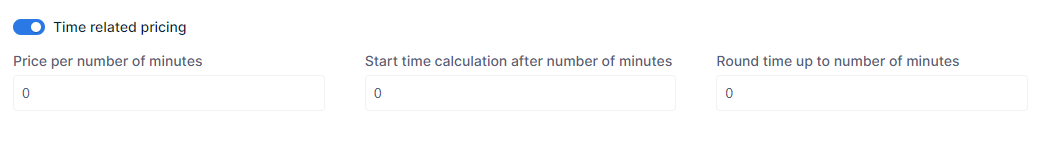
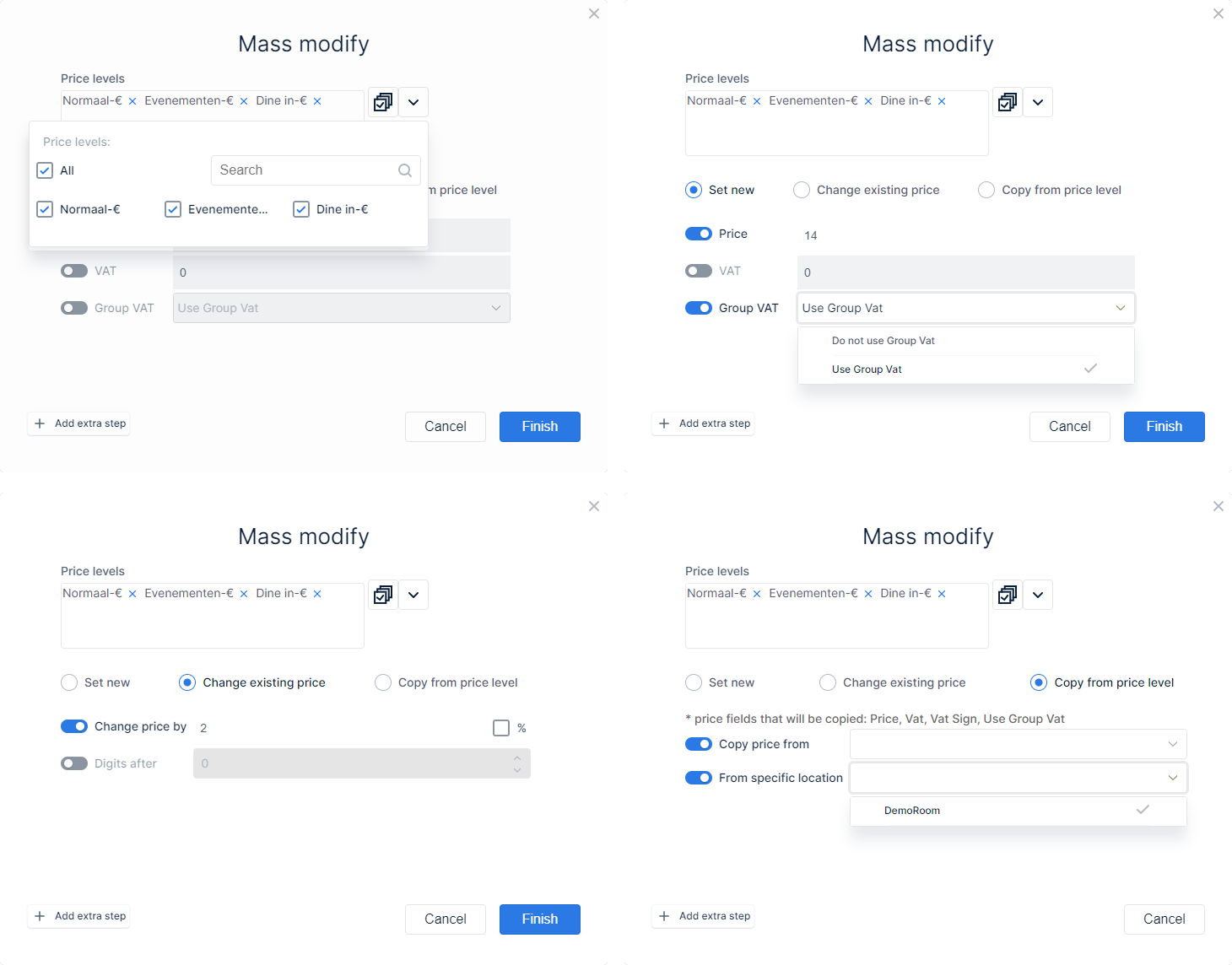
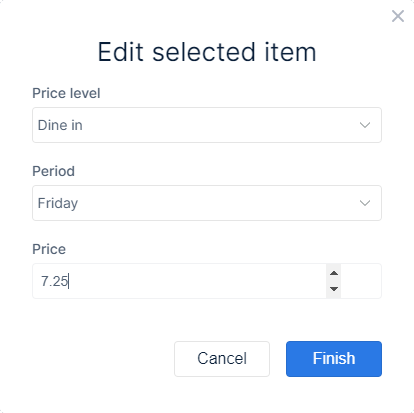
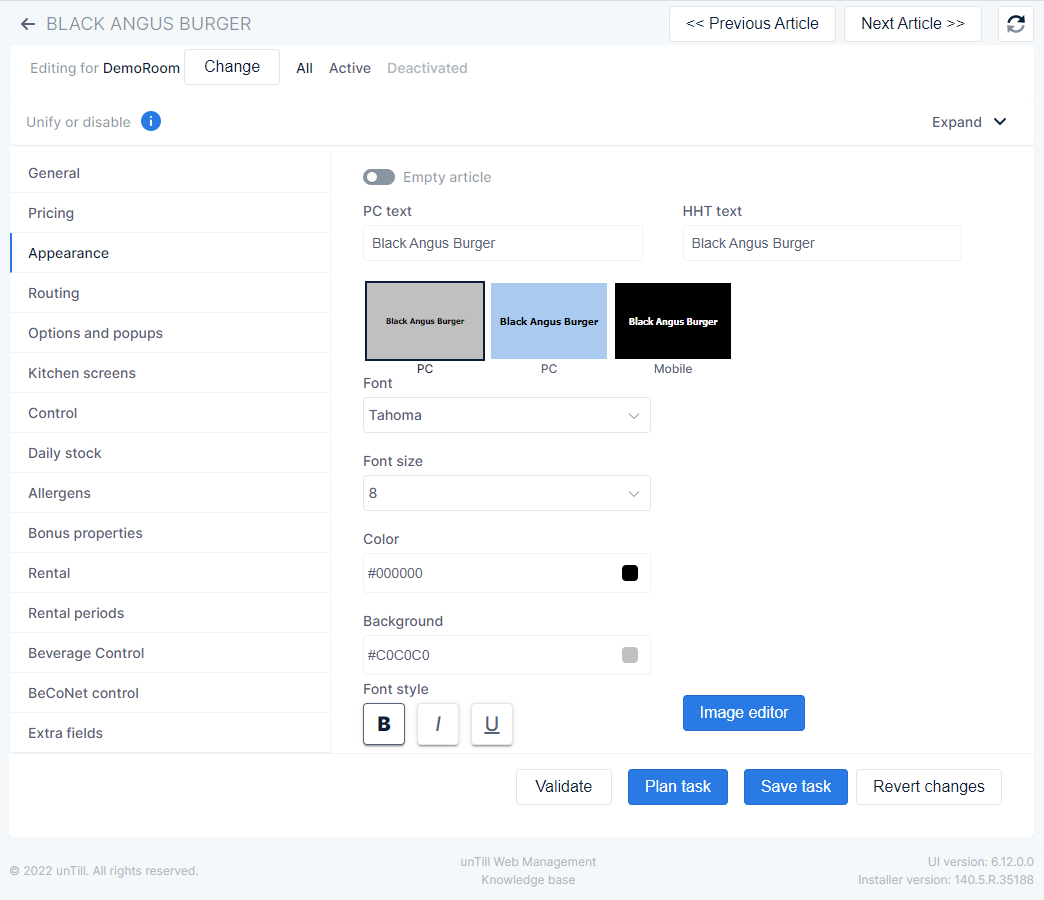
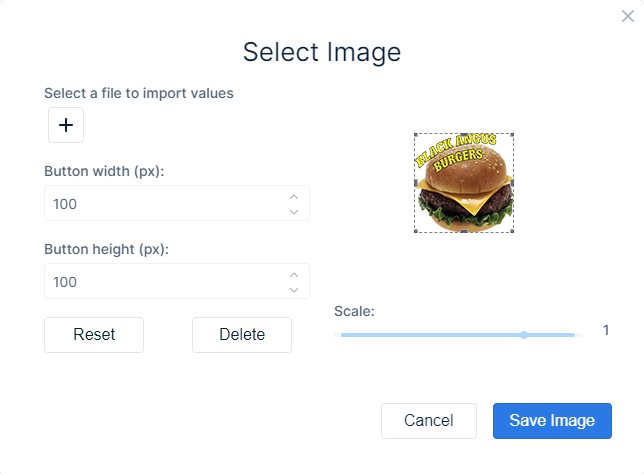
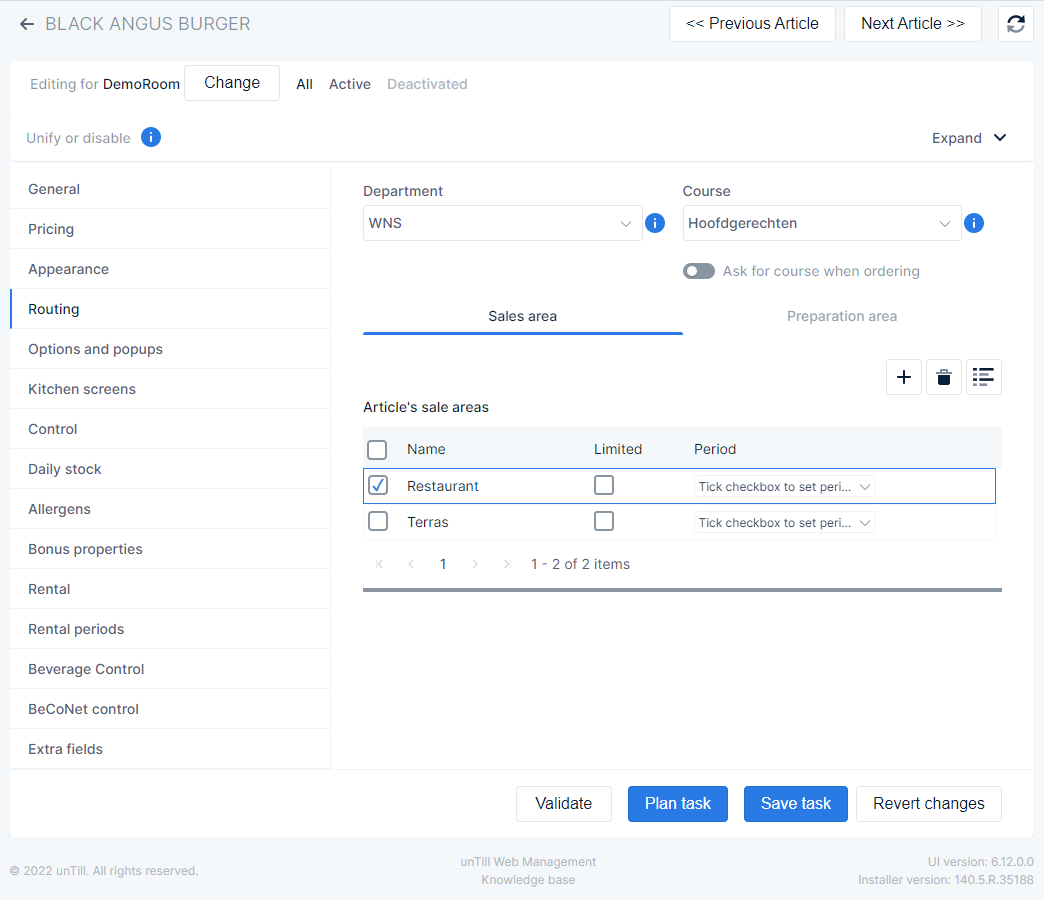
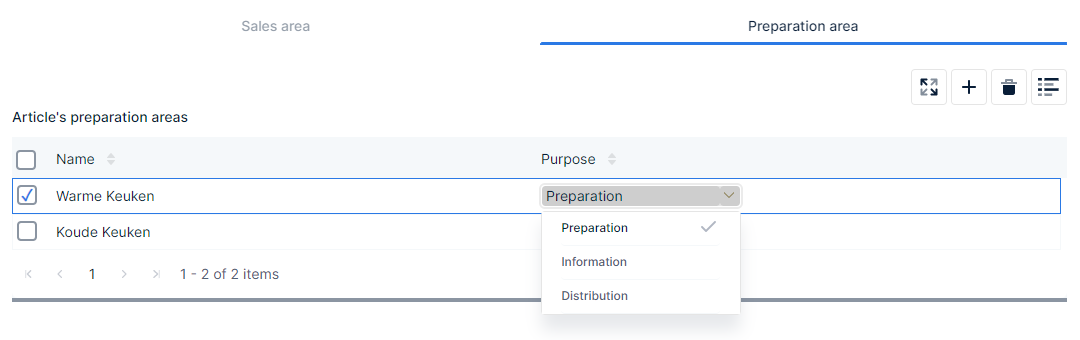
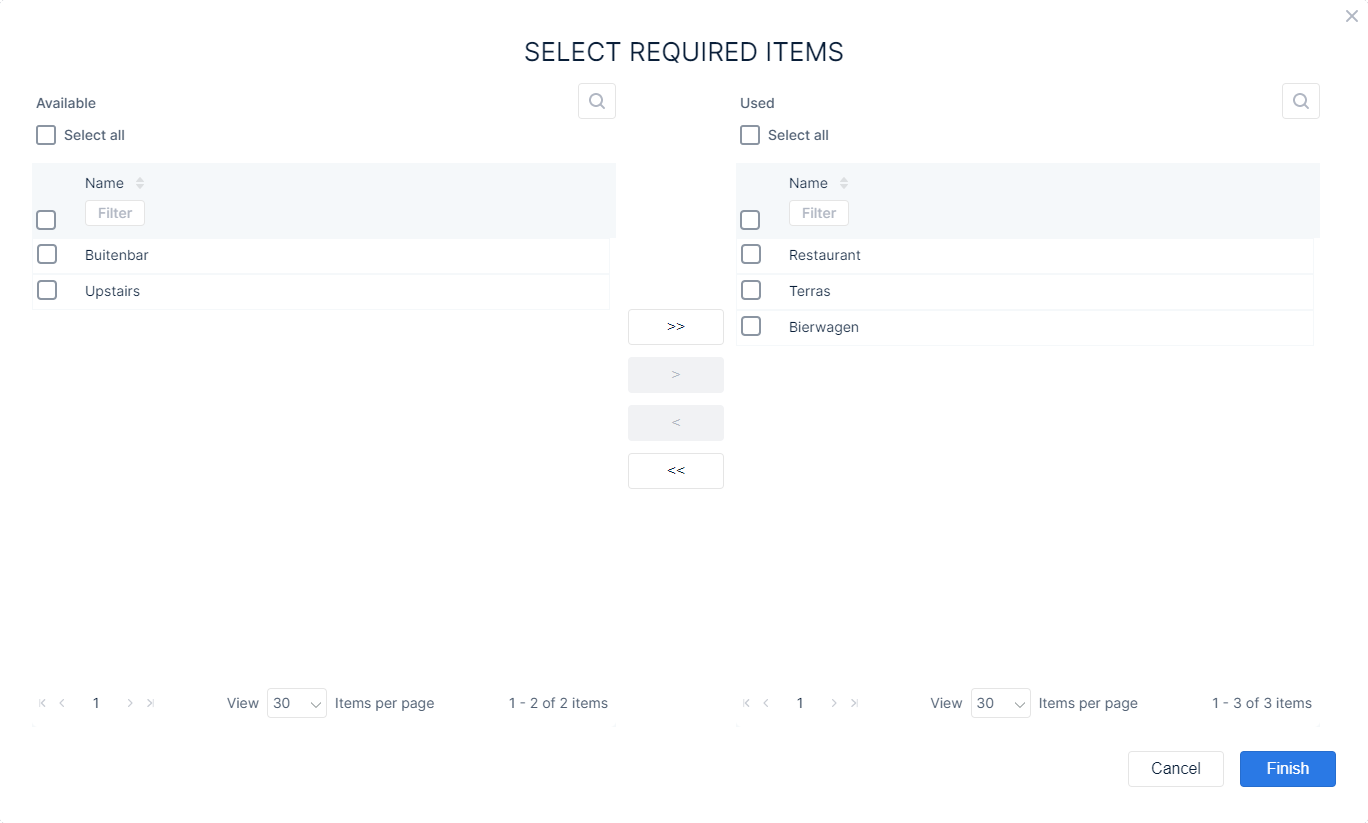
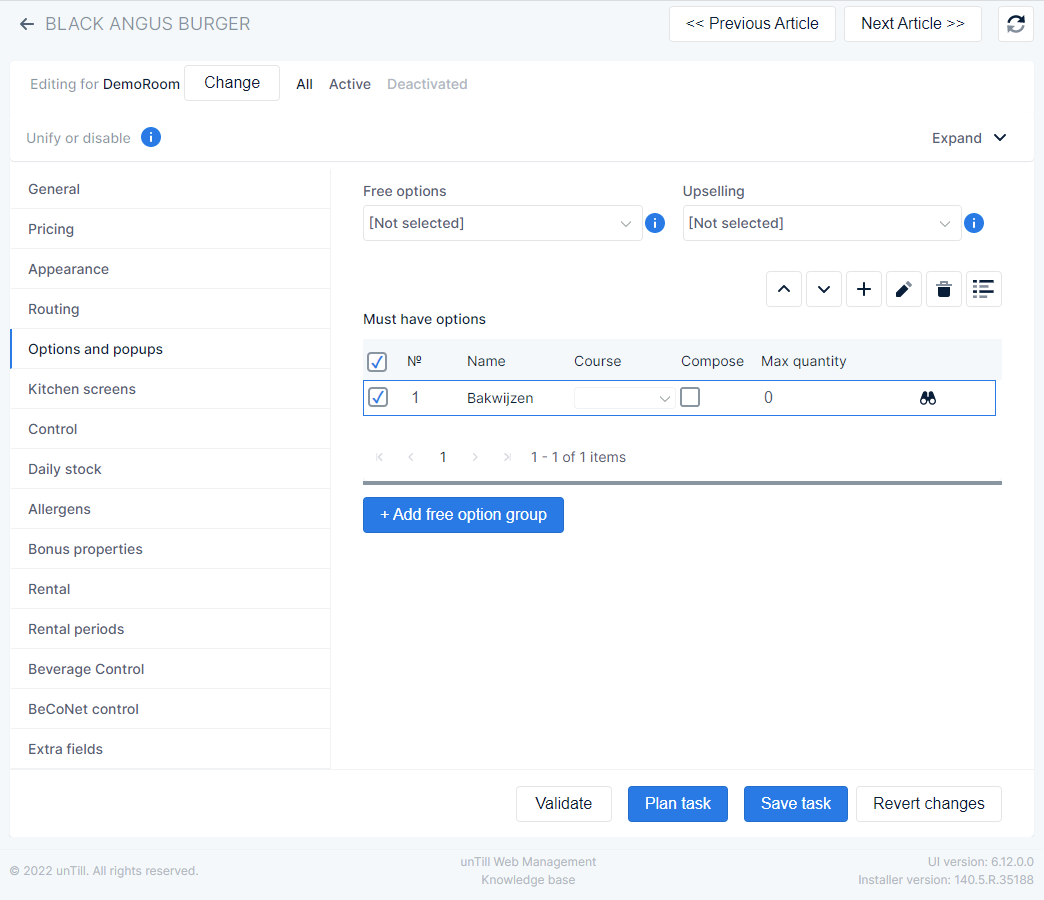
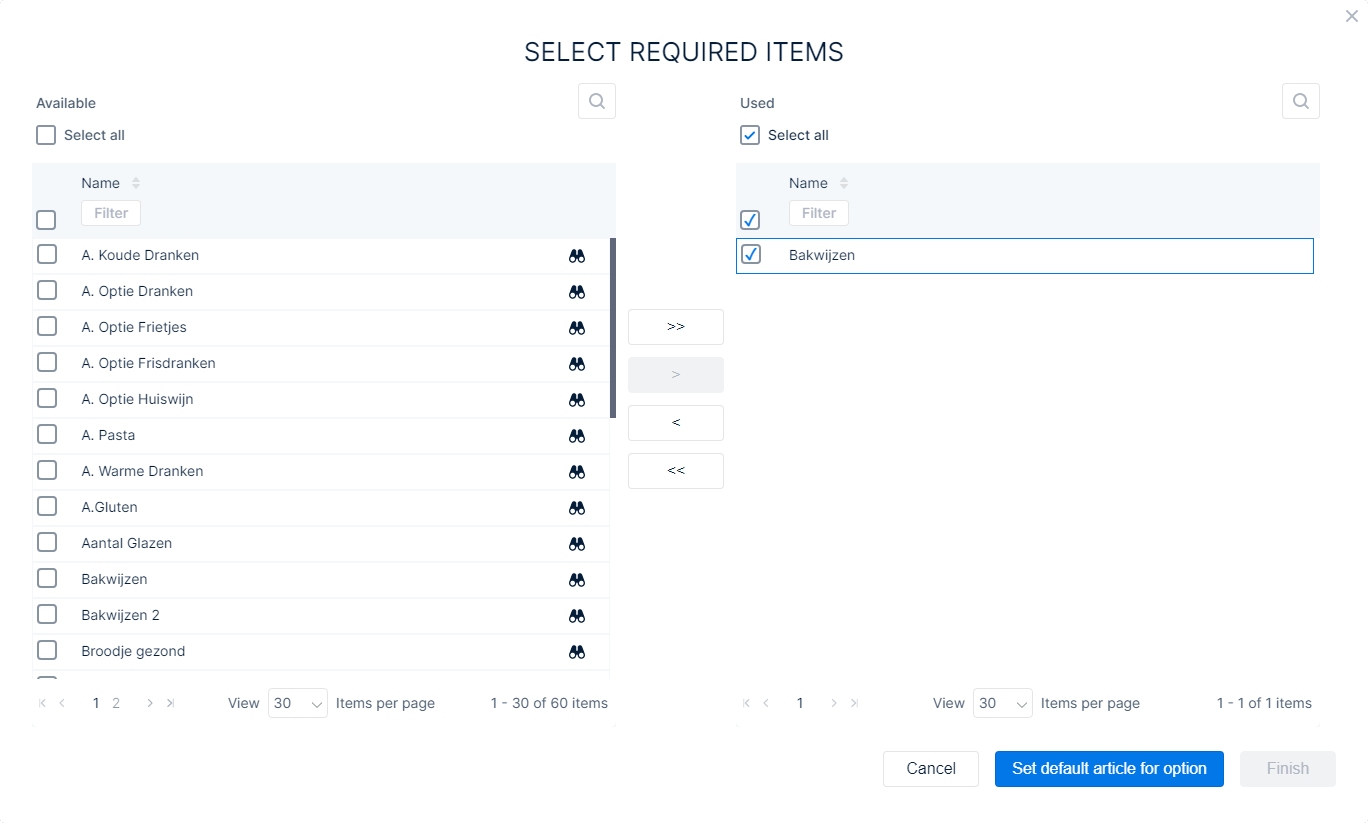
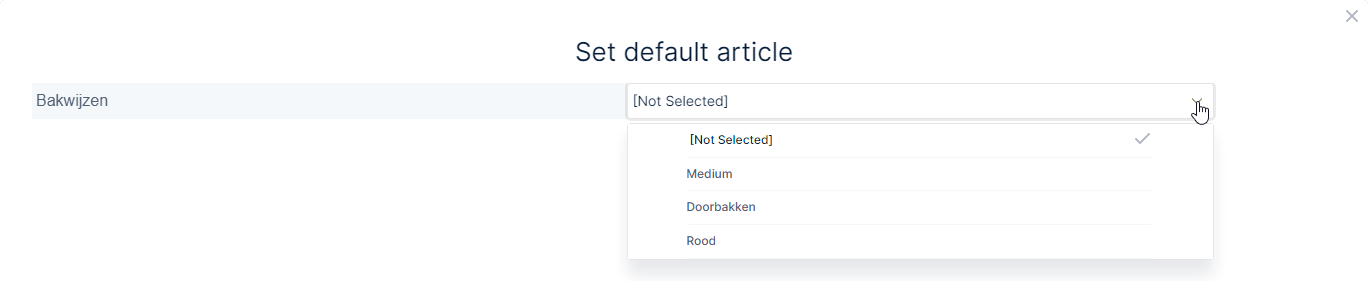
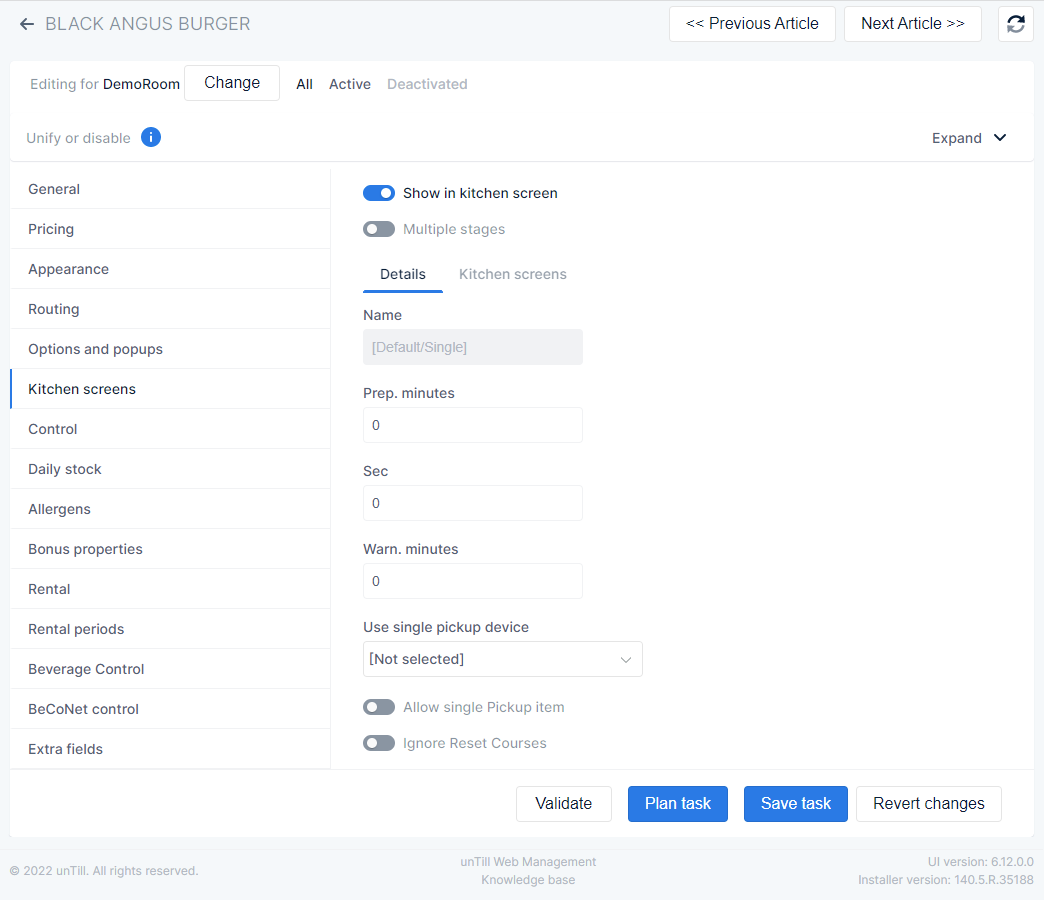
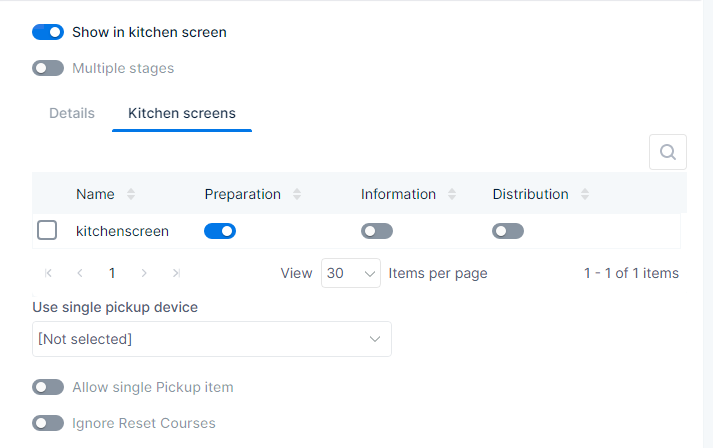
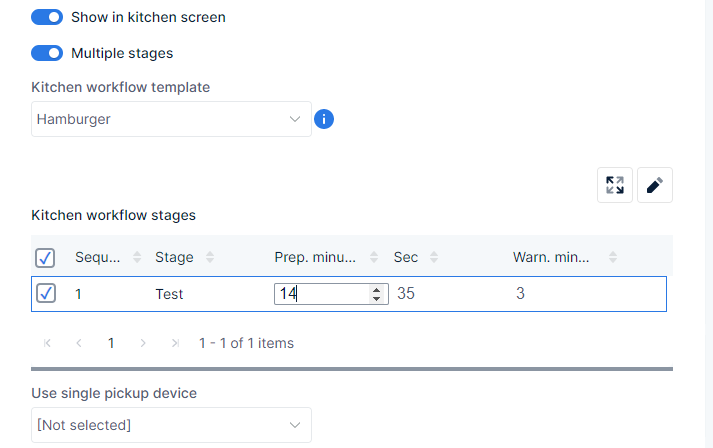
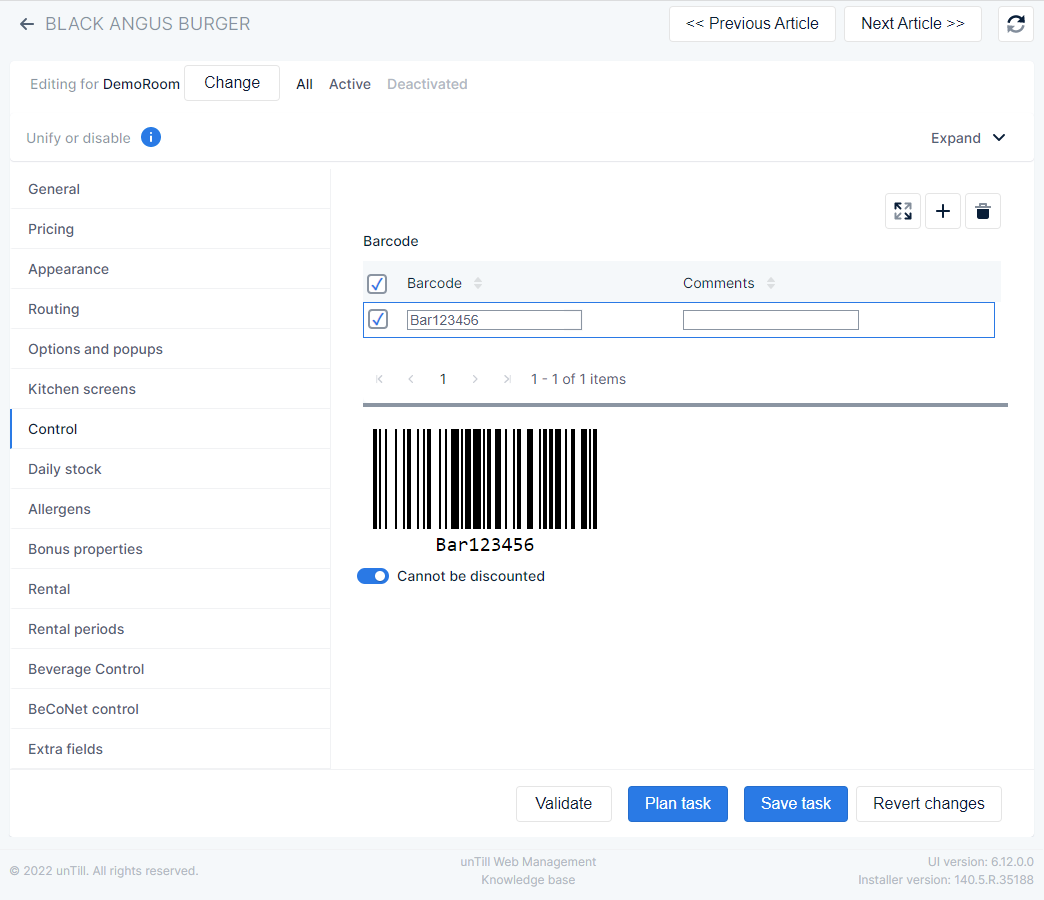
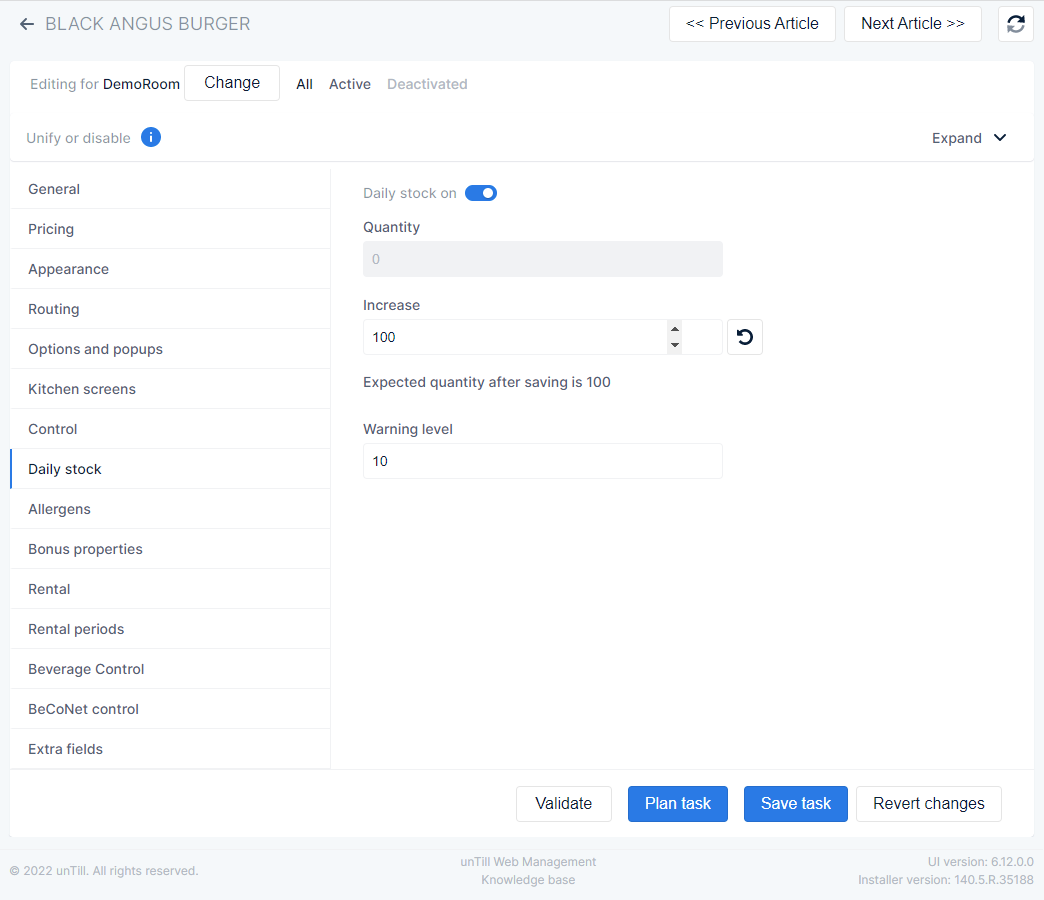
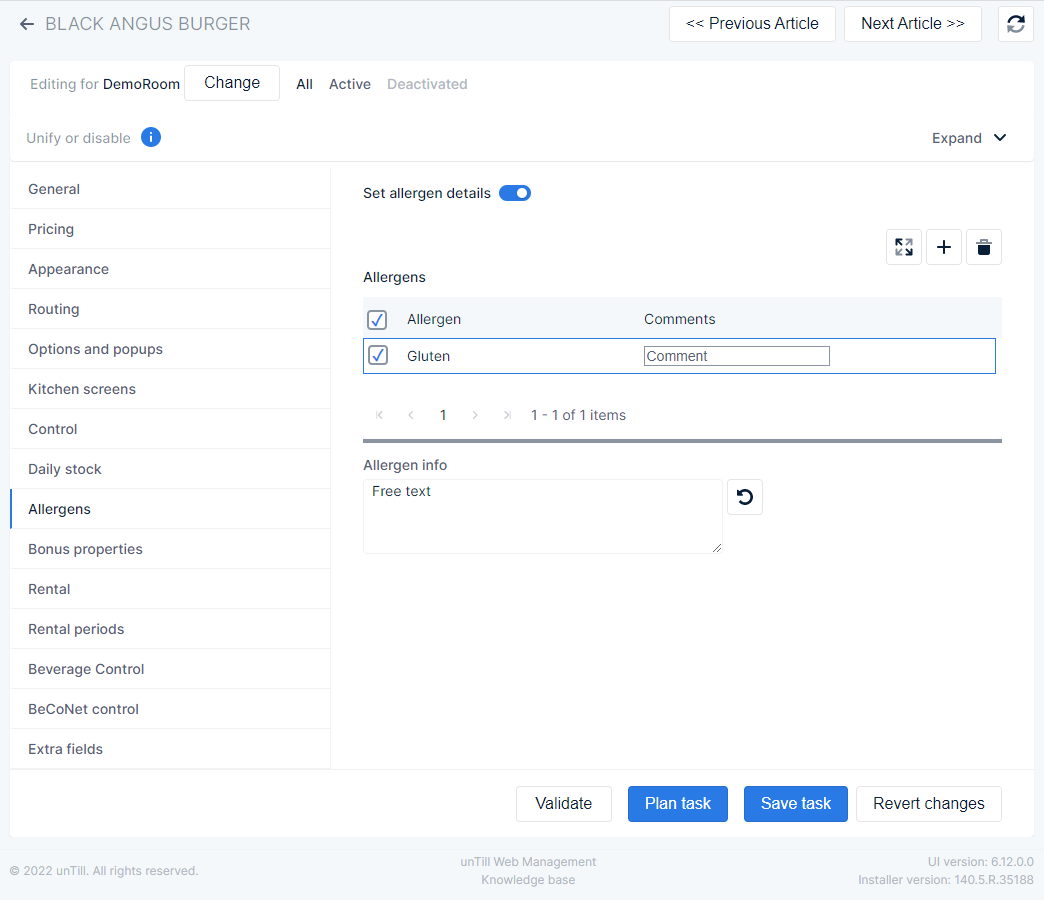
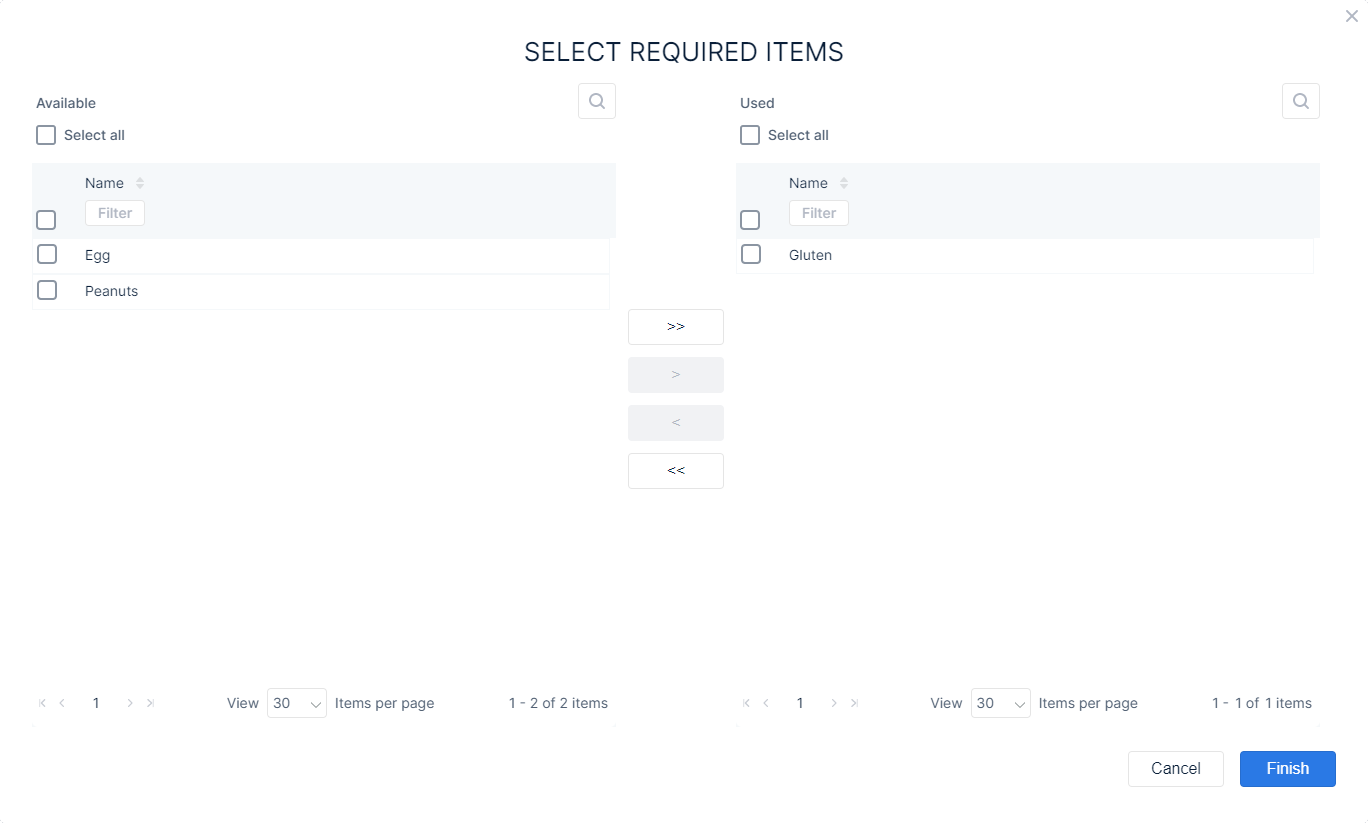
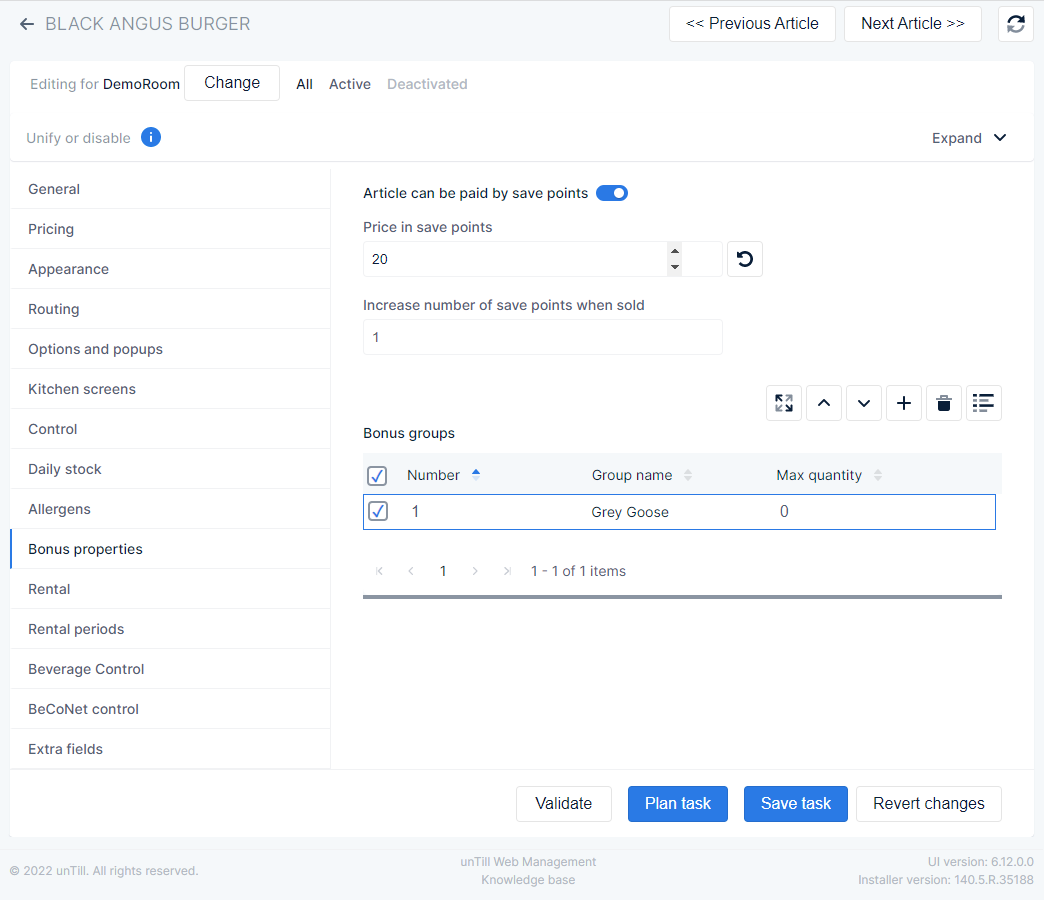
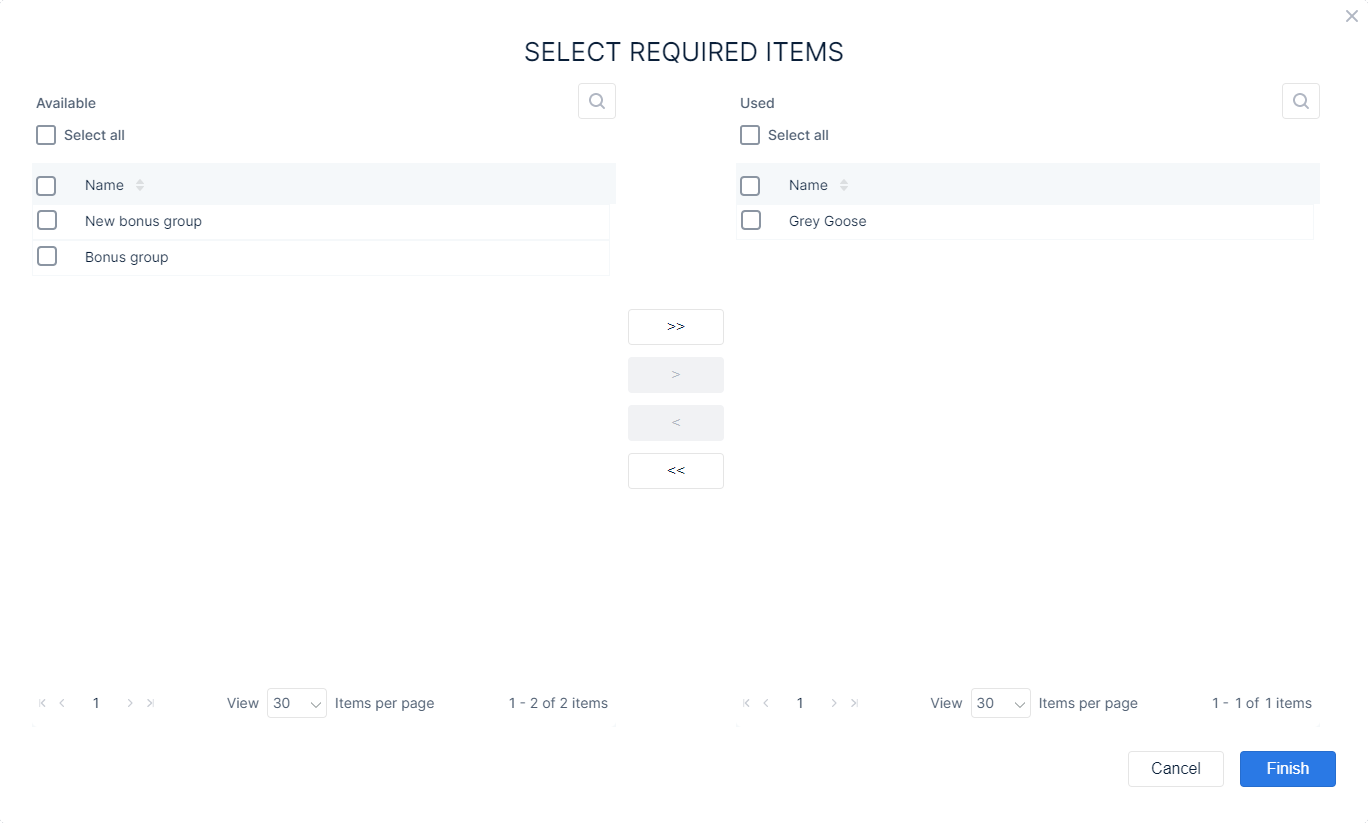
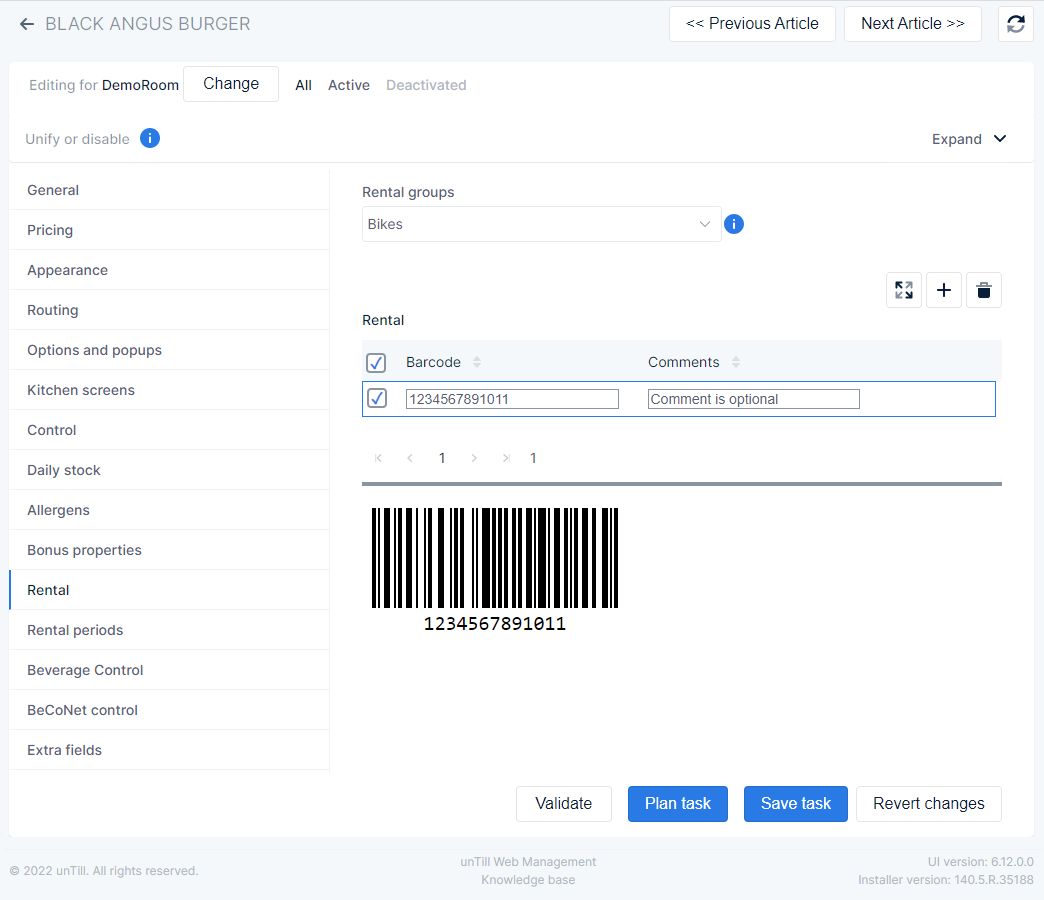
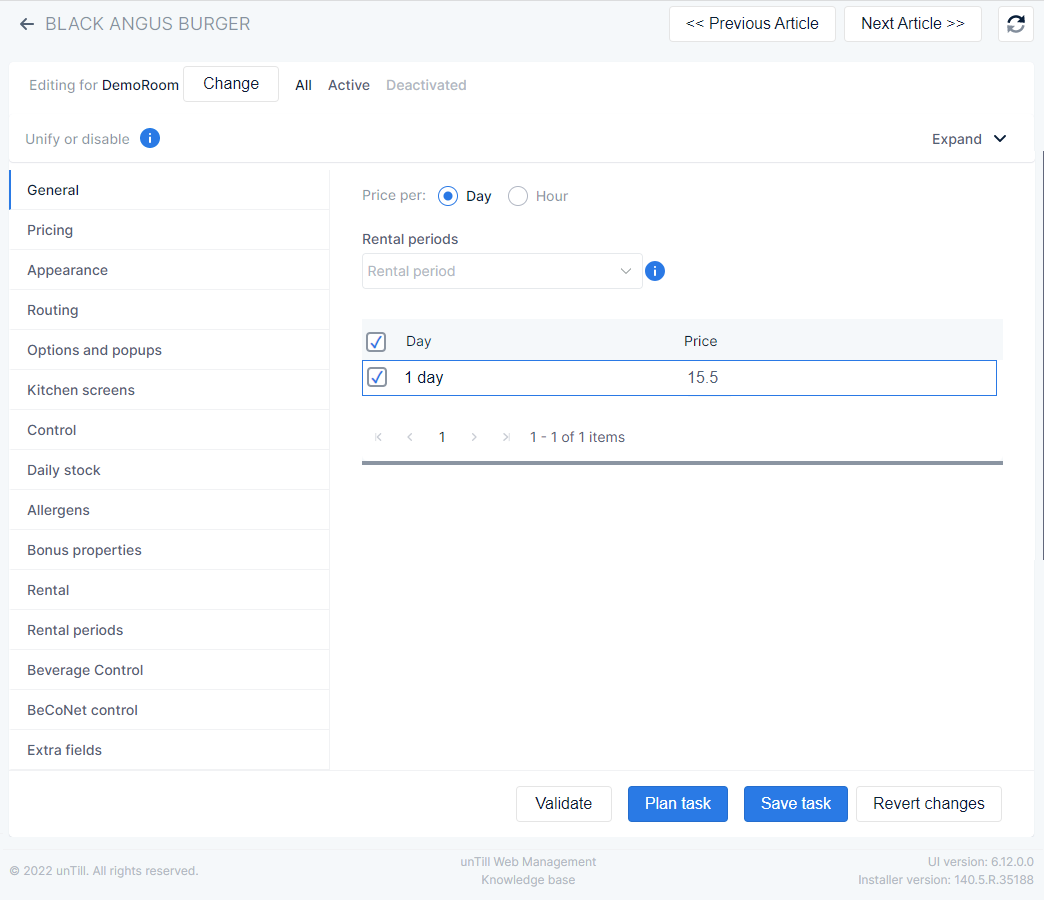
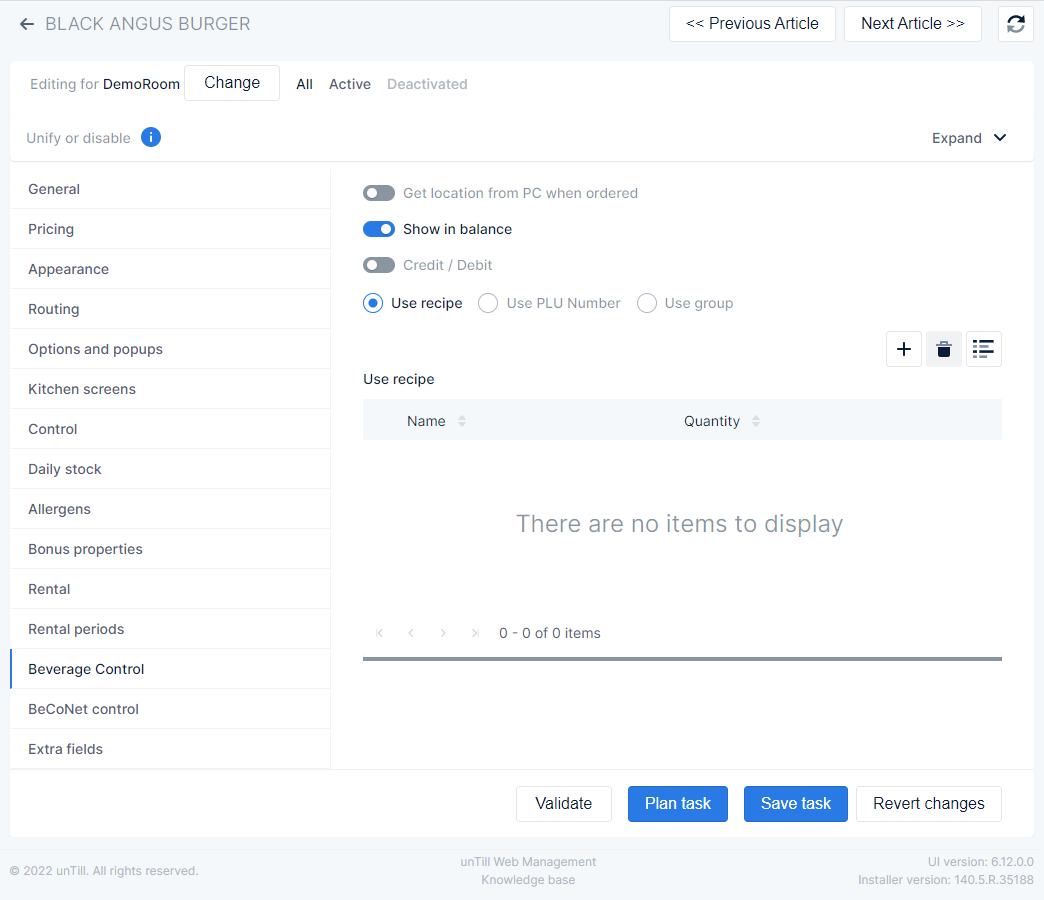
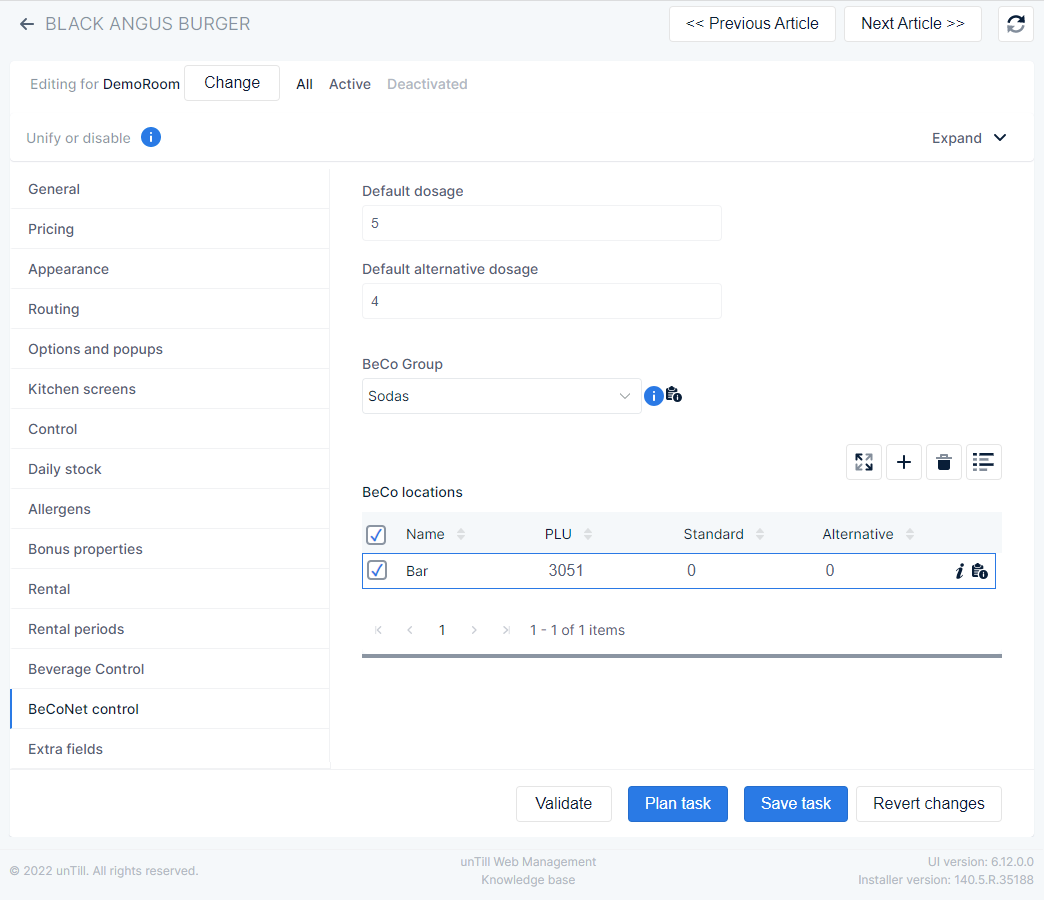
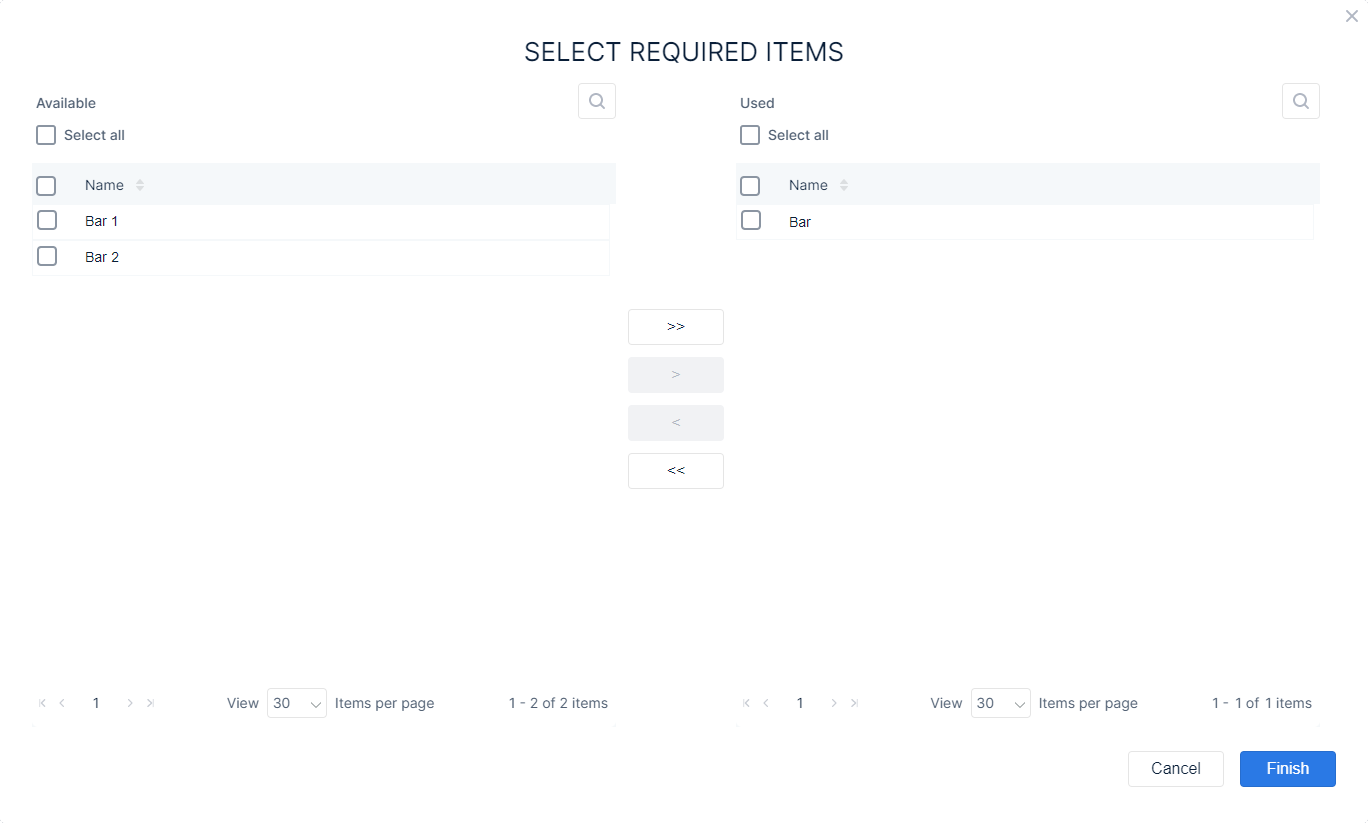
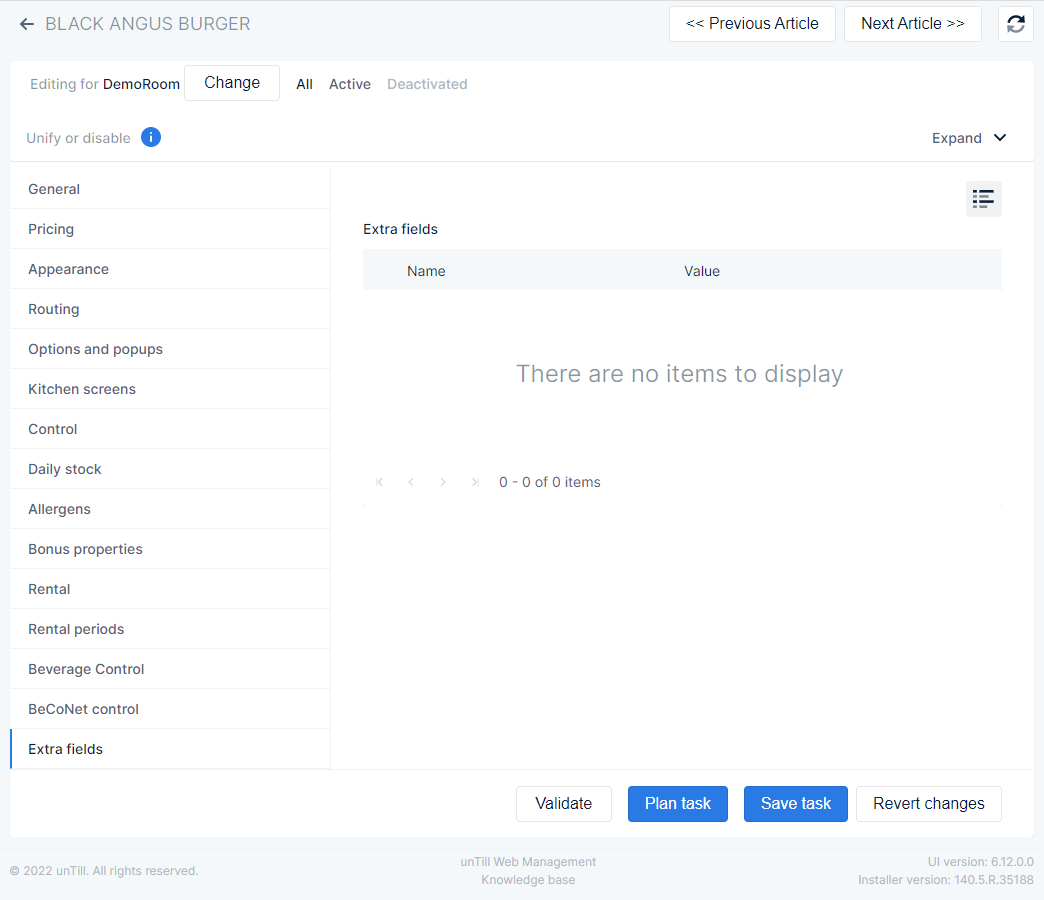
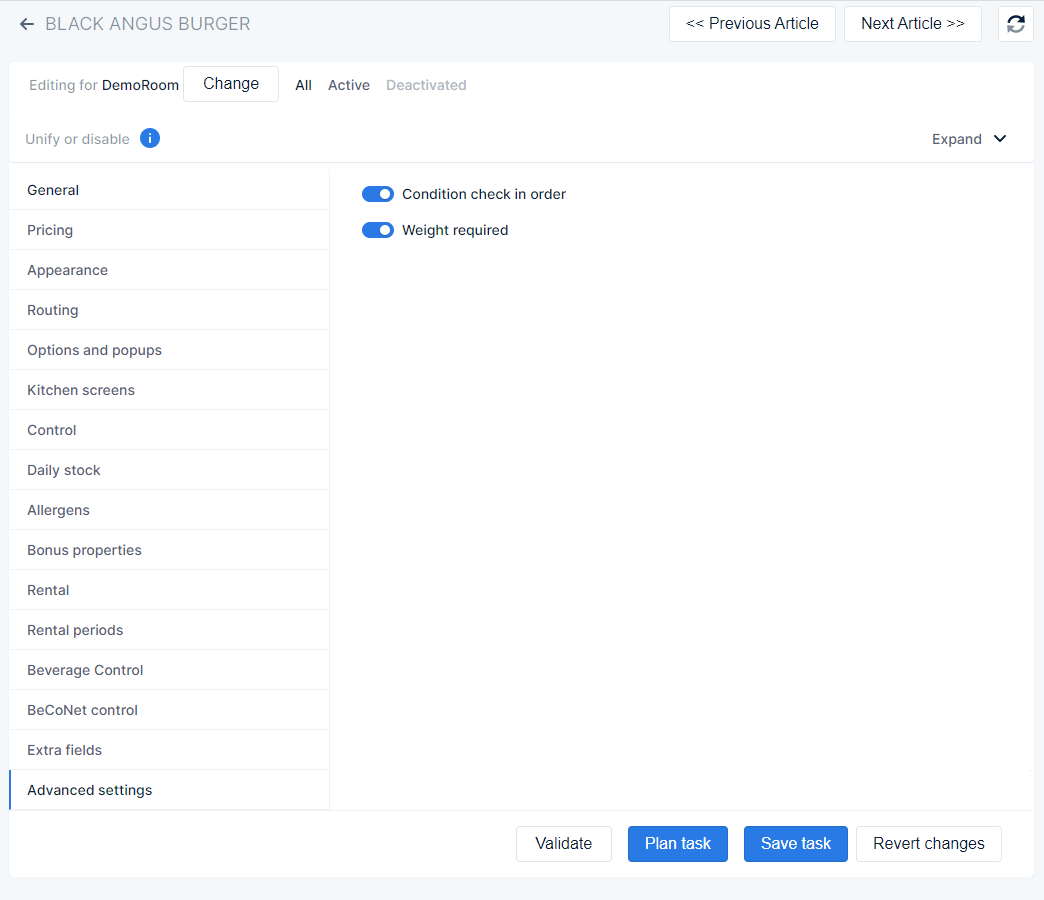
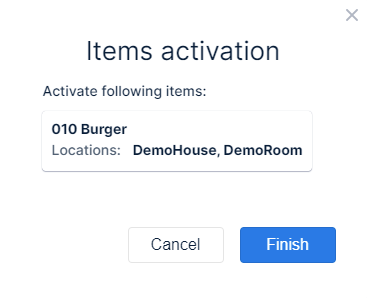 When you press
When you press