- On the left side of the screen❶you can choose to which Locations the editing should apply, you can also use a customised set of locations
- On the right side you can choose which products you want to edit by clicking the corresponding tile❷
- Below an overview of all products that may be available for editing, click one to go to the corresponding page in this manual
- If you can’t find a product on your WM Products page it may be because the feature is disabled
1
2
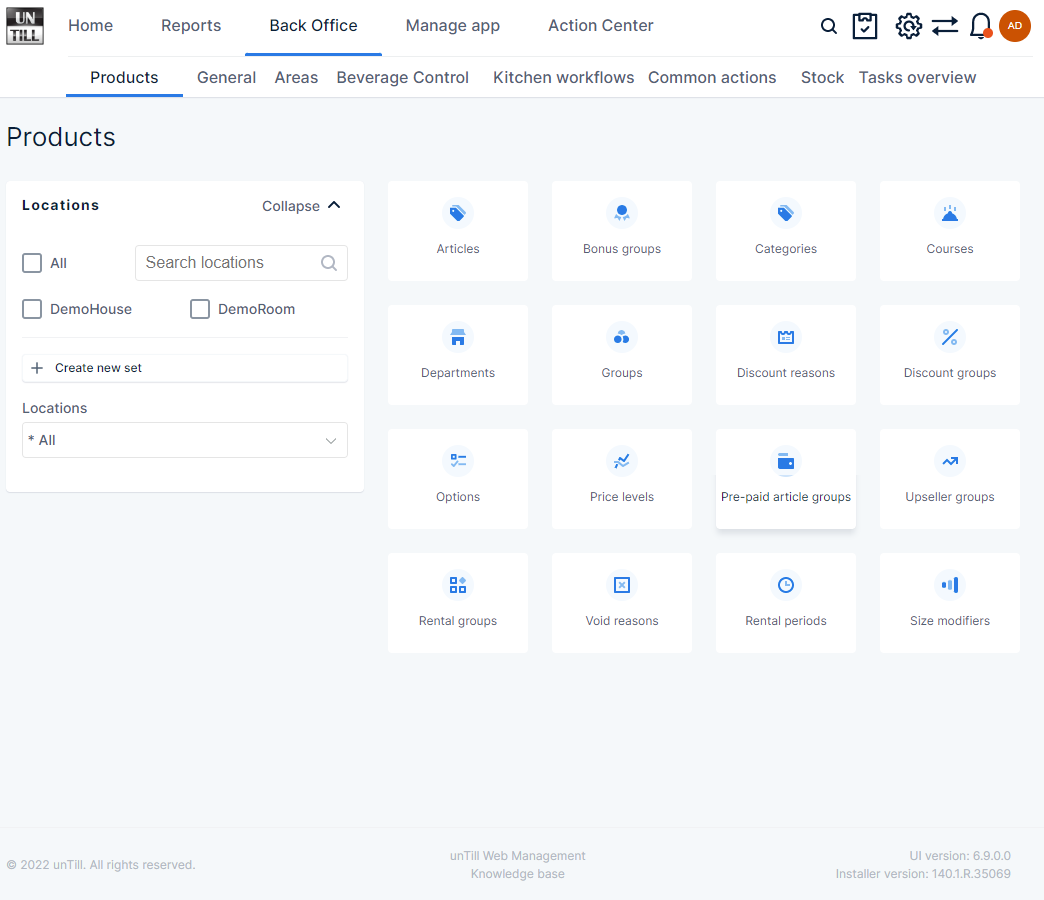
1
Locations that can be selected
2
Tiles that represent the products you can choose to create/edit
