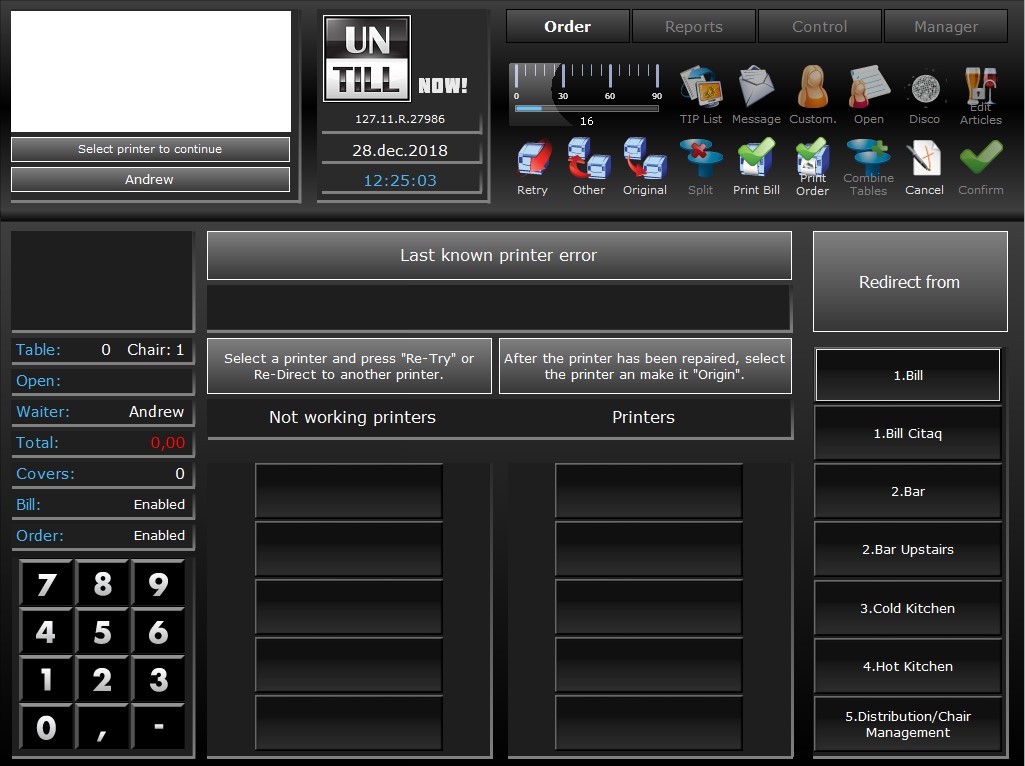Printer Error
A printer error occurs, redirect the printer to another printer
- When a printer error occurs, the Printer Error Screen pops up informing you which printer is malfunctioning➀and why it might be in error
- Use
 to retry printing to this printer
to retry printing to this printer
The printer keeps malfunctioning
- the Printer Error Screen pops up again
- Select another printer from the list of available printers➁
You automatically return to the Table Screen and the print orders are now redirected to the selected printer. When the issues with the printer are solved, undo the printer redirection
1
2
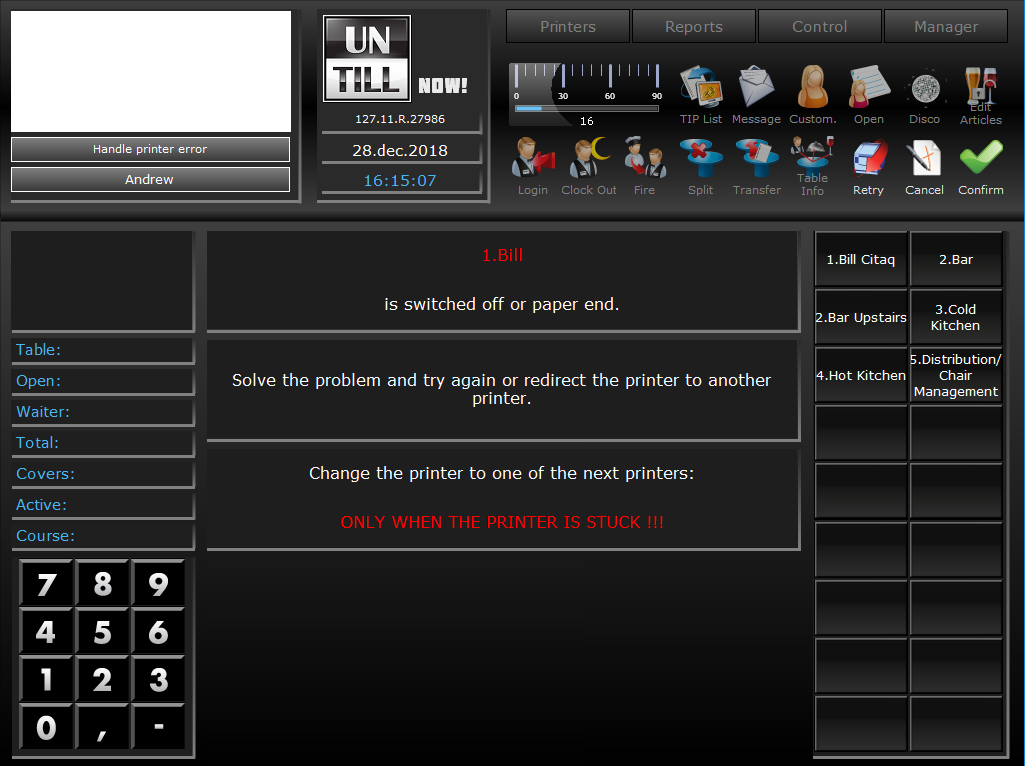
1
Error message
2
List of available printers
Printer Redirection
You can redirect a printer to another printer
- Press the word “Printers” in the Table Screen to open the Printer Screen directly
- Or press the word “Manager” in the Table Screen and press
 in the Manager Screen
in the Manager Screen - The Printer Screen opens
- Select a printer from the list of available printers➃
- Press

- Select another printer from the list of available printers➃
- The list of re-directions shows the re-routing(s) you made➂
- Press
 to return to the Table Screen
to return to the Table Screen
Printer redirection should only be used temporarily. For permanent changes use the backoffice
Alter Printer Redirection
- Press the word “Printers” in the Table Screen to open the Printer Screen directly
- Or press the word “Manager” in the Table Screen and press
 in the Manager Screen
in the Manager Screen - The Printer Screen opens
- Click on the redirected printer in the list of re-directions➂
- Press

- Select another printer from the list of available printers➃
- Press
 to return to the Table Screen
to return to the Table Screen
Printer redirection should only be used temporarily. For permanent changes use the backoffice
Undo Printer Redirection
- Press the word “Printers” in the Table Screen to open the Printer Screen directly
- Or press the word “Manager” in the Table Screen and press
 in the Manager Screen
in the Manager Screen - The Printer Screen opens
- Click on the redirected printer in the list of re-directions➂
- Press

- Press
 to return to the Table Screen
to return to the Table Screen
Printer redirection should only be used temporarily. For permanent changes use the backoffice