Case Example
Below a written simulation of a case example of a business that uses kitchen screens throughout the order process
- A party of four arrives and are seated at a table
- The corresponding table number is selected in the POS
- The waiter takes the order
1 Iced Tea
1 Draught 25Cl
1 Martini White
1 Red Wine - The order is finalized and is immediately shown in the Bar Screen➀
The bartender prepares the beverages and changes the status to “ready” - The completed beverages are served to the table
- Meanwhile the guests have taken a look at the menu and decided what they will have. They order:
1 Daily Soup
1 Sirloin Steak, Rare, Plain, and with French Fries
1 Banana Split
1 Prawn Cocktail
1 Cod
1 French Fries
1 Sundae Caramel
1 Gazpacho
1 Spare Ribs
1 Side Salad
1 Banana Split
1 Greek Salad
1 Tuna with Bearnaise Sauce
1 Bread - The order is finalized and the articles are shown on their corresponding screens➁divided in Hot Kitchen and Cold Kitchen
- The articles that are assigned to the course “starter” start the countdown of the preparation time, beginning with the highest countdown in the course, consecutive countdown times automatically start counting down when its countdown time is reached
- The cooks prepare the articles and change their status to “ready” when the preparation is finished
- The whole “starter” course is ready for service and is shown in the Pick-Up Screen➂
- The waiter gets a notification in the Table Screen➃
- The waiter goes to the pass and selects the articles, they are picking up, on the Pick-Up Screen➂
- The articles are served to the table and the waiter takes another drinks order
1 Still Water
2 Red Wine
1 Draught 25Cl - Drinks order is immediately shown on the Bar Screen again
The bartender prepares the articles and changes the status to “ready” - While the guests are enjoying their starters the waiter serves the freshly prepared beverages
- When the waiter notices that the table is ready for the next course, the waiter Fires the next course via the POS, the corresponding course colour shows on the table
- In the kitchen screen the dormant articles for the next course, “mains,” are activated and their corresponding preparation times start counting down, again starting with the highest countdown time in the course
- Again the cooks start preparing this course for the order and when they are done change the status to “ready”
- The front of house is notified again via the POS
- The waiter Picks-Up and serves the articles to the table
- More beverages are ordered, prepared and served
- Main course is finished and the table is ready for the next course “desserts,” waiter Fires the table, table colour changes
- The dormant articles for the next course “desserts” are activated, countdown preparation time starts
- Course “desserts” is changed to status “ready”
- The waiter Picks-Up and serves the desserts to the table
- The guests have finished their meal and want to pay the bill
- The check is settled and a receipt is printed
- The guests leave and have had a smooth and happy experience
In the example written above no paper is used, save the receipt for the guests at the end when the bill is paid. No more tickets that are missing, wet, illegible etc. and it’s very environmentally friendly
1

1
Beverage order
1
2
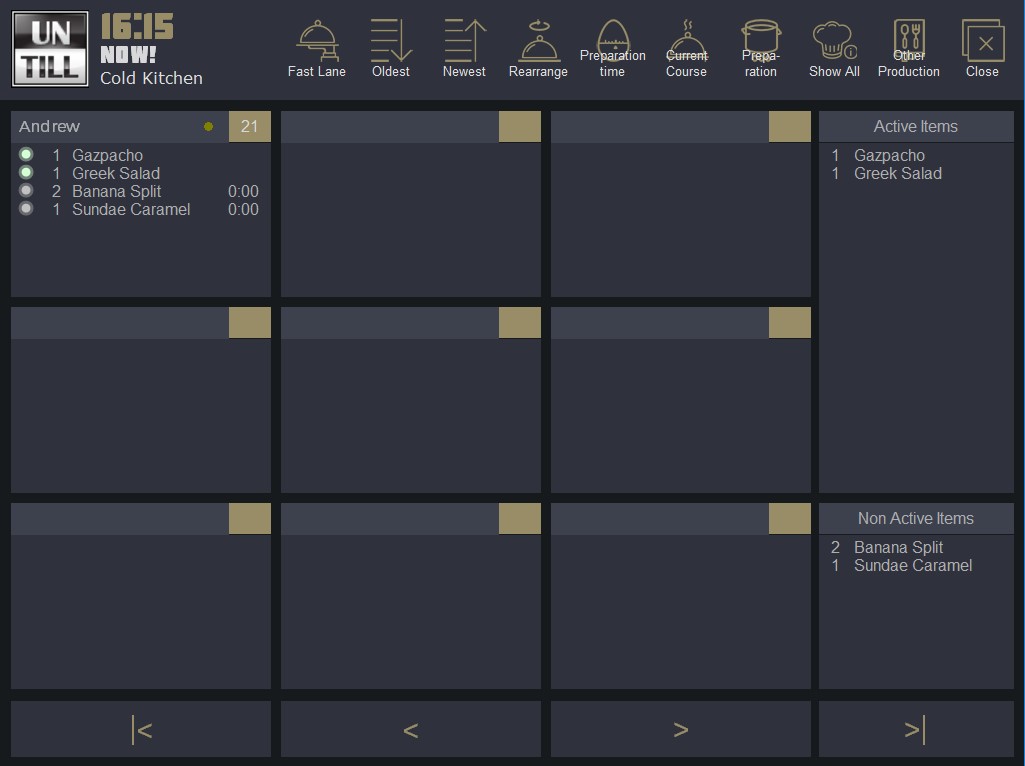
2
Order on the cold kitchen screen
1
2

2
Order on the detail screen of the hot kitchen screen
1
2
3
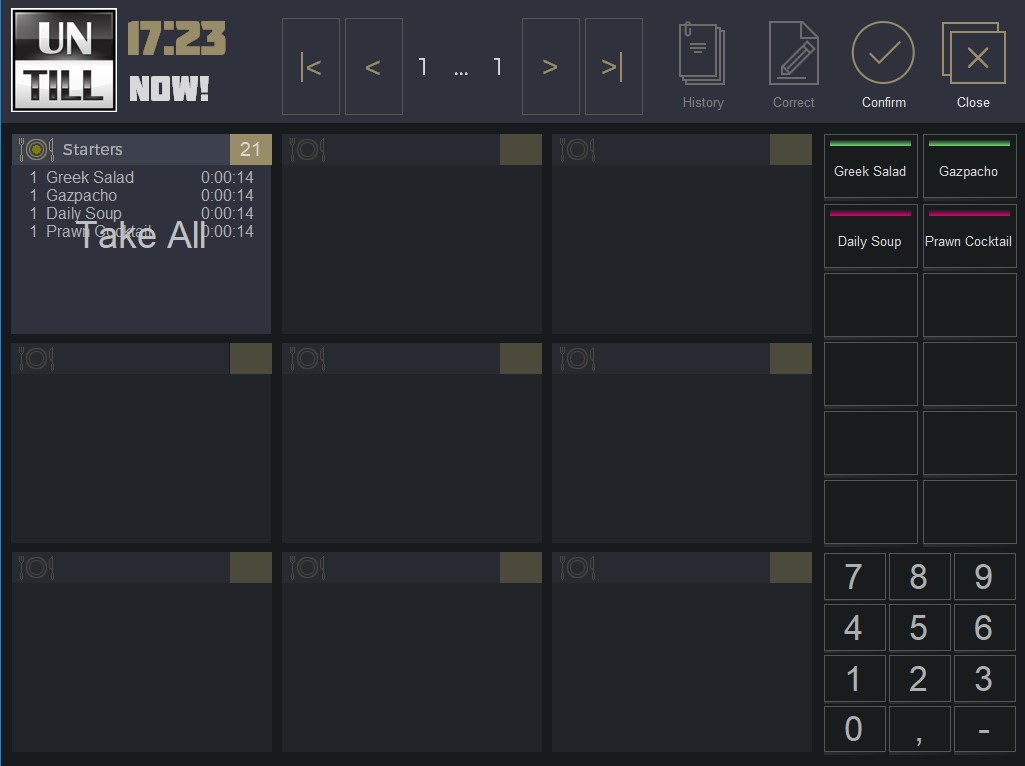
3
Pick-Up screen orders
1
2
3
4

4
Notification for pick-up
