Detailed Overview All You Can Eat Screen
➀Buttons showing table number, article name, and article quantity
➁Total quantity of the ordered article, article name, and time the order was placed
➂Numeric pad to enter deviating amounts
➃Quantity of articles being prepared, item name, and time passed since preparation started
➄Items that can be selected to be sent to pick up
➅Button![]() to confirm that you are going to prepare the selected article(s)
to confirm that you are going to prepare the selected article(s)
➆Button![]() to remove articles from the preparation list➃and return them to awaiting status➁
to remove articles from the preparation list➃and return them to awaiting status➁
➇Overview of articles that are divided over multiple tables, separated per table number
1
2
3
4
5
6
7
8
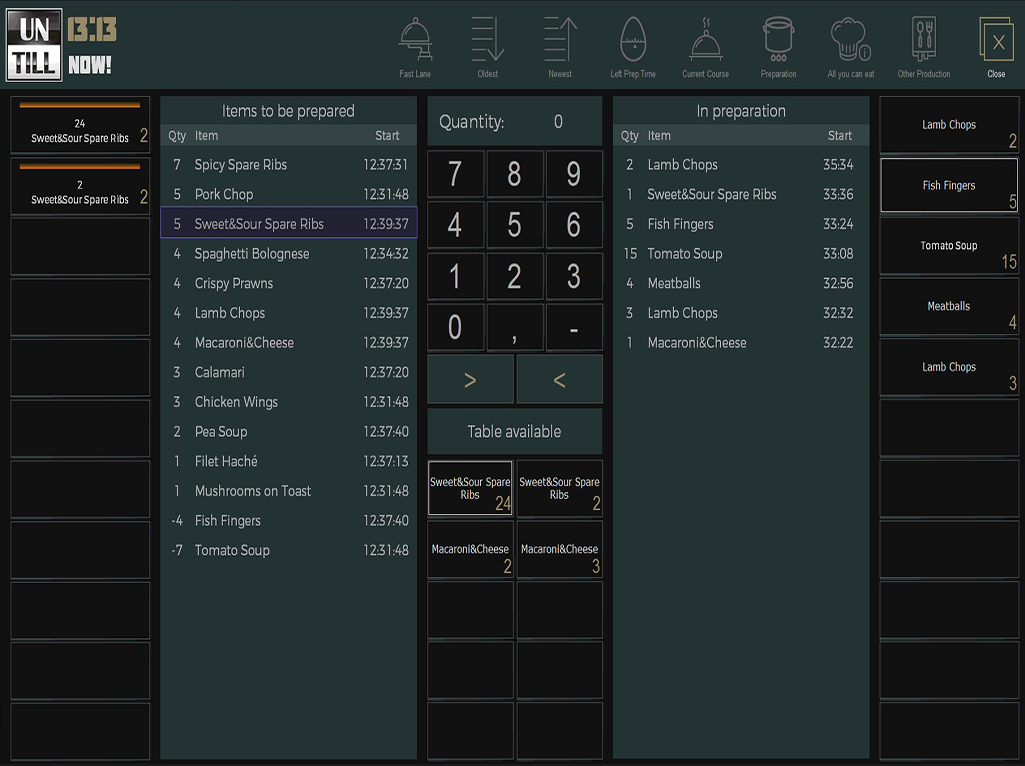
1
Number of articles per table
2
Articles that await preparation
3
Numeric pad
4
Articles in preparation
5
Articles to select that are ready
6
Confirm selection
7
Return articles to awaiting list
8
Articles that are ready for service per table
Case Example Use of All You Can Eat
Below a written simulation of processing orders in the kitchen using an All You Can Eat Screen
- Table 21 orders:
2 Tomato Soup
1 Chicken Wings
5 Fish Fingers
- Table 25 orders:
1 Tomato Soup
4 Chicken Wings
2 Calamari
4 Fish Fingers
- Table 23 orders:
3 Fish Fingers
4 Tomato Soup
3 Meatballs
PICTURE 1
- The “Items to be prepared” list➀on the screen shows:
12 Fish Fingers
7 Tomato Soup
5 Chicken Wings
3 Meatballs
2 Calamari - The chef selects the Fish Fingers, list➁shows how the articles divided per table
5 For table 21
4 For table 25
3 For table 23
1
2
3
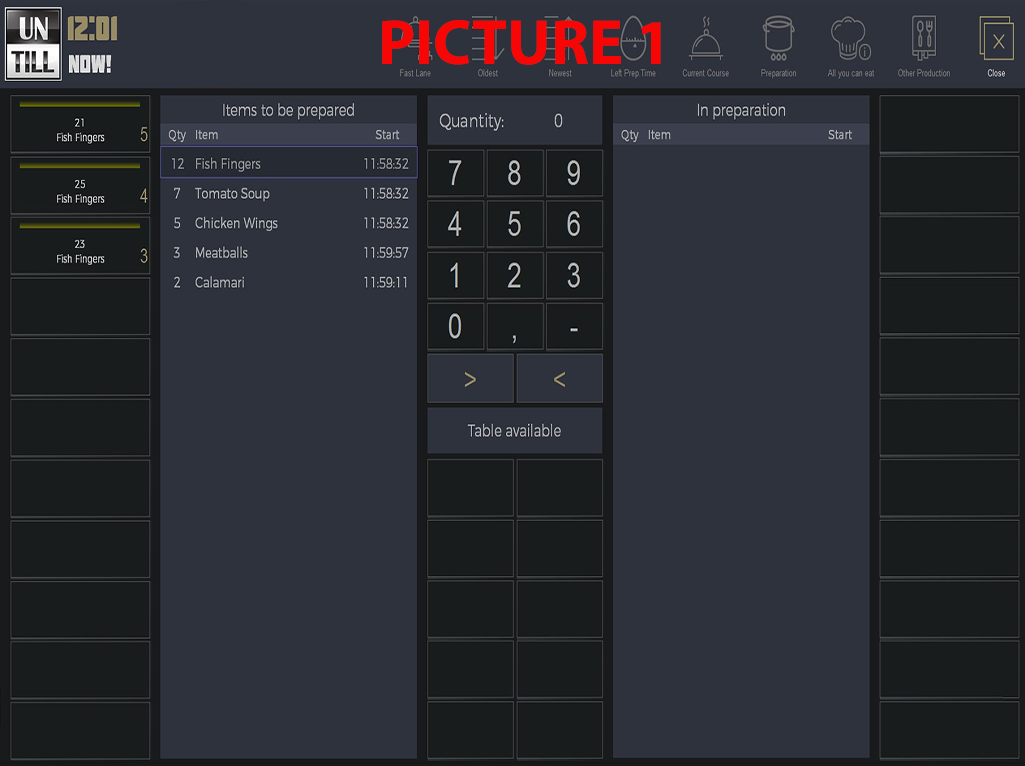
1
Articles that await preparation
2
Article division per table number
3
Numeric pad
PICTURE 2
- The chef decides to prepare 7 Fish Fingers
She/he selects Fish Fingers in➀enters 7 in the numeric pad➂and presses
The “In preparation” list➃shows 7 Fish Fingers, this number is deducted from total number of the article in➀so 5 Fish Fingers remain awaiting preparation - The chef expects many Tomato Soup orders, therefore she/he decides to prepare a big batch at once
A full pan is 30 bowls of soup
The chef selects Tomato Soup and enters 30 on the numeric pad
List➃shows 30 Tomato Soup
List➀shows -23 Tomato Soup - Next the chef repeats these steps for other articles he/she wants to start preparing
7 Fish Fingers
30 Tomato Soup
5 Chicken Wings
2 Calamari
These are the articles selected for preparation they show in➃ - List➀shows
5 Fish Fingers
3 Meatballs
-23 Tomato Soup
1
2
3
4
5
6
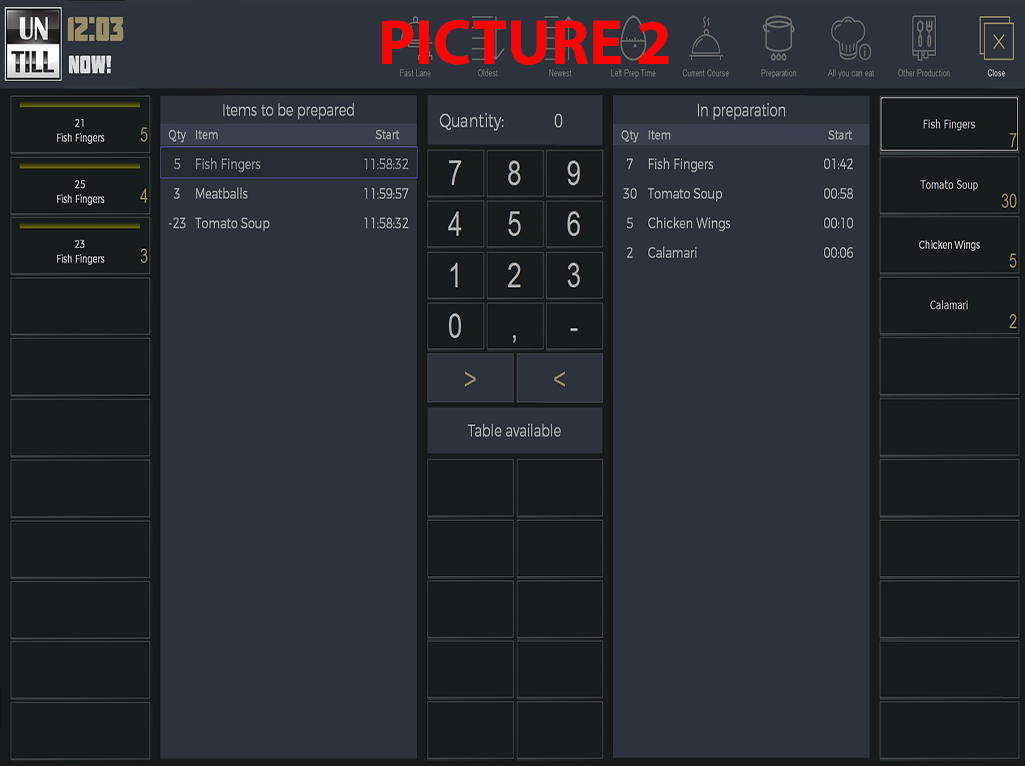
1
Articles that await preparation
2
Article division per table number
3
Numeric pad
4
Articles that are being prepared
6
Buttons to select articles that are ready
PICTURE 3
- The Fish Fingers order is done
The pan of Tomato Soup is done - The chef selects the the Fish Fingers and Tomato Soup from➅
The Tomato Soup is complete for all orders and gets immediately sent to Pick Up Screen, the remaining 23 portions from➀are put in➃they stay in this list until the portions run out
5 Fish Fingers completes the order for table 21 and because that was also the table that ordered first, 5 portions are sent to table 21. The remaining 2 portions remain in the list, buttons➄stating the total number of Fish Fingers and table number are shown - The chef decides to send 1 portion Fish Fingers to each table
She/he selects Fish Fingers in➃types the 1 on➂and selects the button➄corresponding with table number 25 and repeats these steps for table 23. The buttons disappear when the selected article runs out
1
2
3
4
5
6
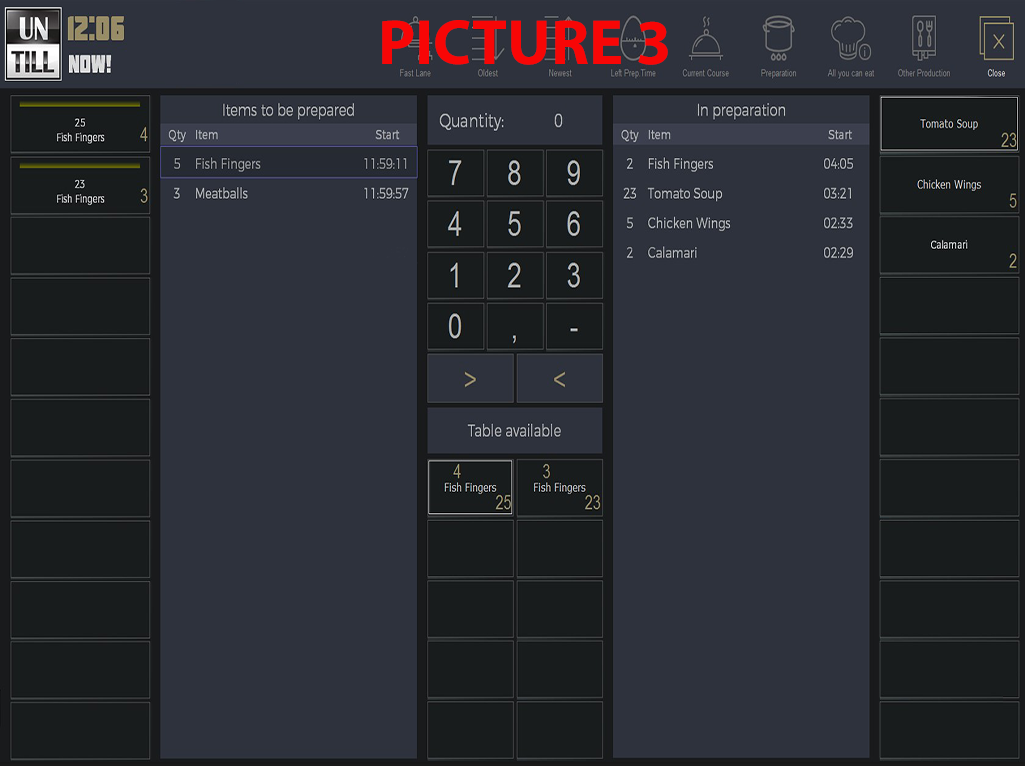
1
Articles that await preparation
2
Article division per table number
3
Numeric pad
4
Articles that are being prepared
5
Table numbers where the article is also ordered
6
Buttons to select articles that are ready
PICTURE 4
- List➁now shows the remaining portions of Fish Fingers per table
- Chicken Wings and Calamari are also complete, the chef selects these➅The orders are automatically sent to Pick Up Screen because they are complete orders and there is no need to choose the table
- The chef chooses to complete the order for table 23, so he/she chooses to prepare 2 Fish Fingers and 3 Meatballs
Default the table that ordered first is served first, unless the system recognises that an order can be completed, then it automatically completes an order first. Therefore when you now select Fish Fingers➅they are automatically sent to table 23 and table 25 remains in➁
1
2
3
4
5
6
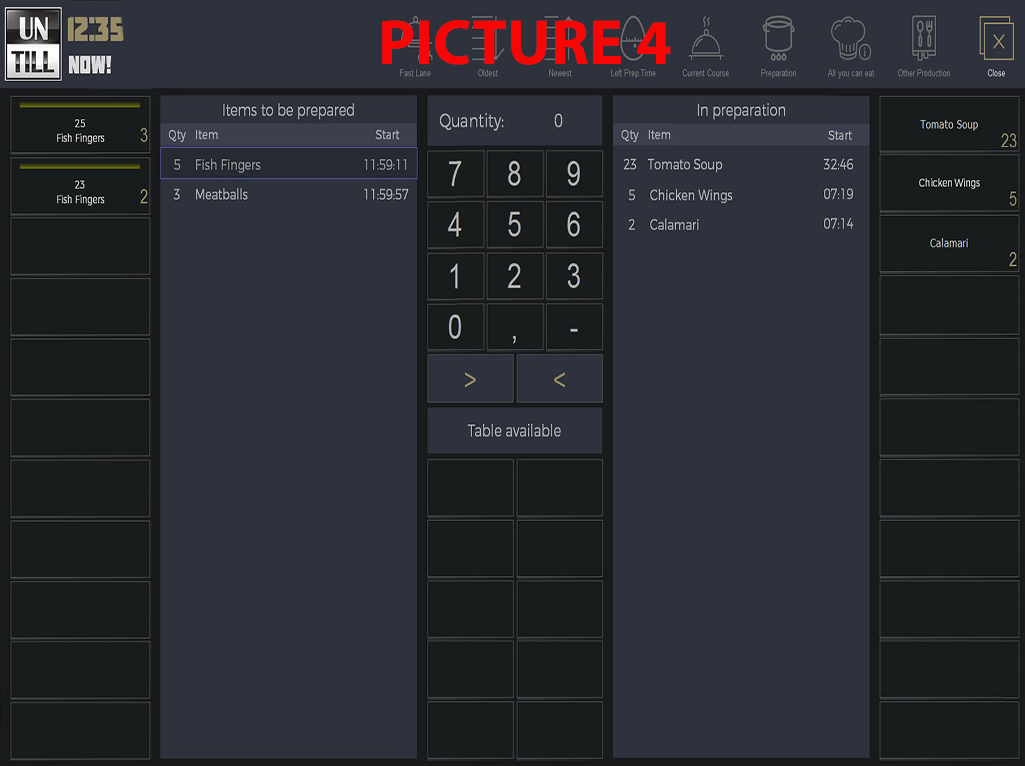
1
Articles that await preparation
2
Article division per table number
3
Numeric pad
4
Articles that are being prepared
6
Buttons to select articles that are ready
PICTURE 5
- In the meantime new orders are placed
Table 22 orders 3 Tomato Soup, 2 Meatballs, 4 Fish Fingers
Table 25 supplements the order with 5 Tomato Soup, 4 Chicken Wings
Table 27 orders 3 Tomato Soup, 6 Meatballs, 2 Chicken Wings - The chef selects the Fish Fingers, 6 Meatballs, and 2 Chicken Wings. The Tomato Soup doesn’t need to be selected because there are still 23 portions ready
- She/he presses the article Tomato Soup followed by Fish Fingers and Meatballs➅
Tomato Soup and Fish Fingers are automatically sent to Pick Up Screen
2 portions of the Meatballs are sent to table 22, because it completes the order for the table and no articles remain for preparation for this table. The other 4 portions Meatballs stay in➃and the chef can either send them directly to table 27 via➄or wait till the the remaining 2 portions are also finished - The chef completes all orders in the same way and no more orders are added
- The 12 Tomato Soup in➃remain because they haven’t been ordered and served
1
2
3
4
5
6
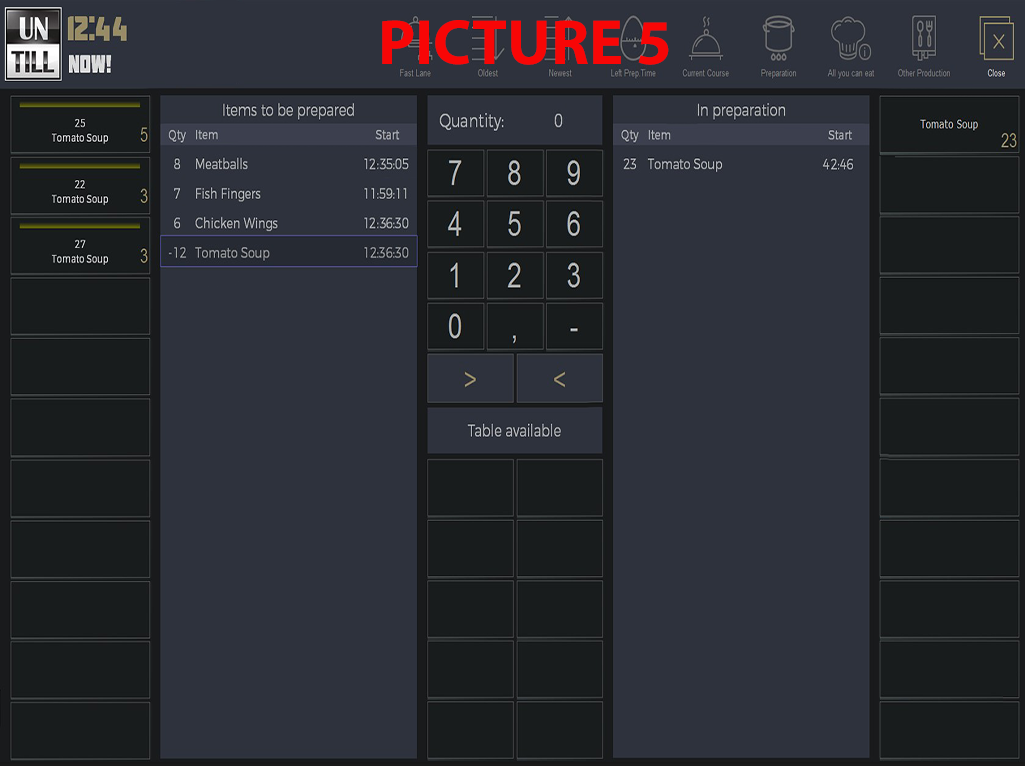
1
Articles that await preparation
2
Article division per table number
3
Numeric pad
4
Articles that are being prepared
5
Table numbers where the article is also ordered
6
Buttons to select articles that are ready
Sequence in which an Order is Processed
There is a sequence in which the orders are processed according to when an order was placed, however there are a few exceptions to that rule
- The list that shows “Items to be prepared“➀is sequenced in consecutive order, starting with the highest number. When the numbers per article change, because they are moved to “In preparation” the sequence is automatically rearranged. List➃is shown in the sequence in which the articles were selected and added to the list
- A selected article in➀shows the division per table number in➁arranged from table number that ordered first to table number that ordered last
- An article that is ready and is selected to be sent to Pick Up Screen➅is automatically served to the table that ordered first, unless:
Fewer articles are prepared than were ordered for the first table and the number of prepared articles exactly match an order for later table(s), then the articles are sent to to the table that is open the longest and exactly matches the number of articles - Only when there are articles left in➃because an order was complete, the option➄for you to choose where you send the remaining articles, that are done, appears
1
2
3
4
5
6
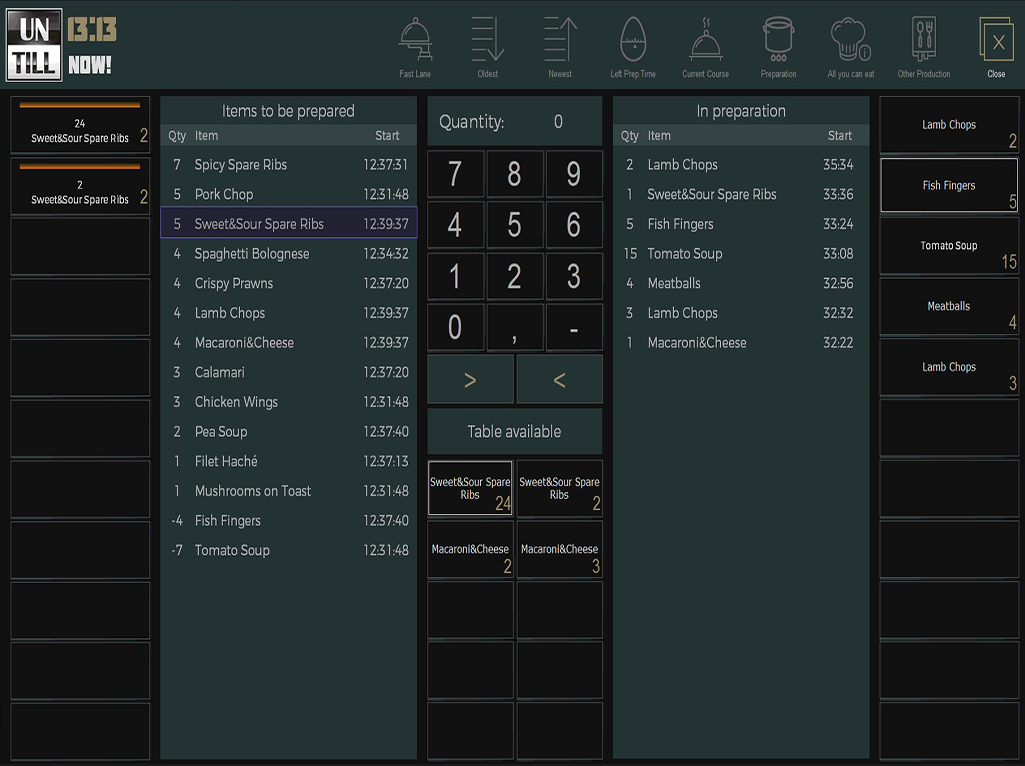
1
Articles that await preparation
2
Article division per table number
3
Numeric pad
4
Articles that are being prepared
5
Table numbers where the article is also ordered
6
Buttons to select articles that are ready
