Change Price Levels
You can switch between preset price levels per sales area. One sales area at a time
- Open the Manager Screen
- Press

- Select the sales area➀
- Select the new price level➁for the selected sales area
- Check whether the settings are what you want them to be➂
- Press
 to change the price level
to change the price level
You automatically return to the Table Screen
1
2
3
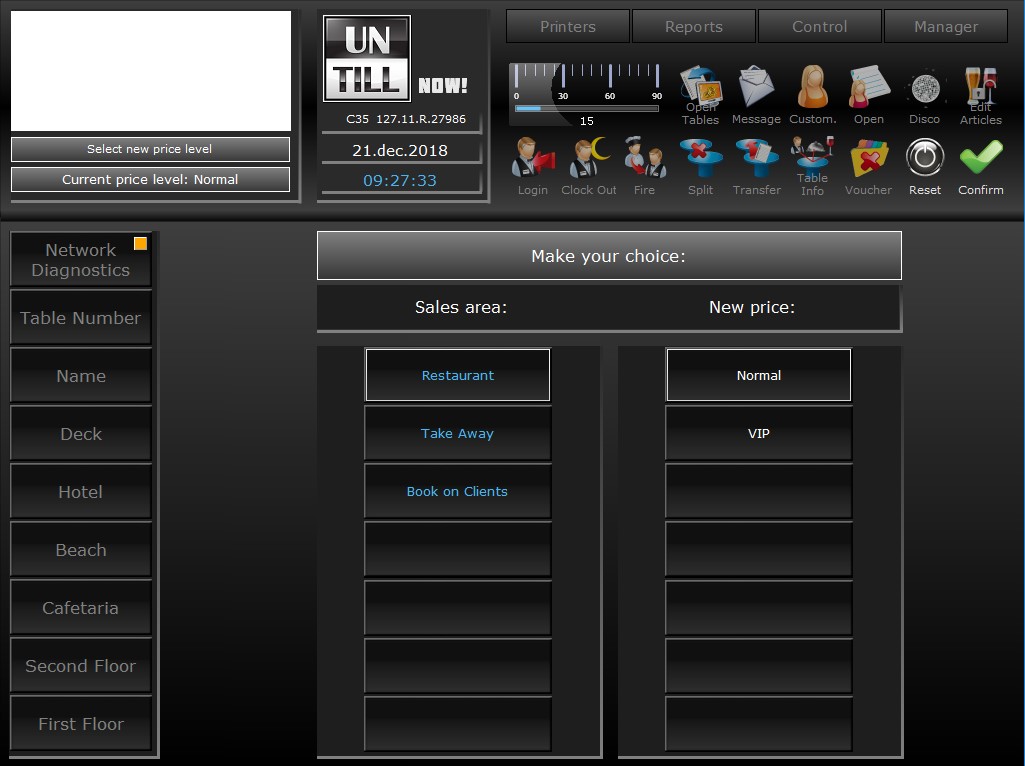
1
Select to which sales area the price level change should apply
2
Select the price level you want to apply to the sales area
3
Check whether the settings are correct
Reset Price Levels
Reset the price levels per sales area. One sales area at a time
- Open the Manager Screen
- Press

- Select the sales area to be reset➀
- Press
 to reset the price level
to reset the price level
You automatically return to the Table Screen
1
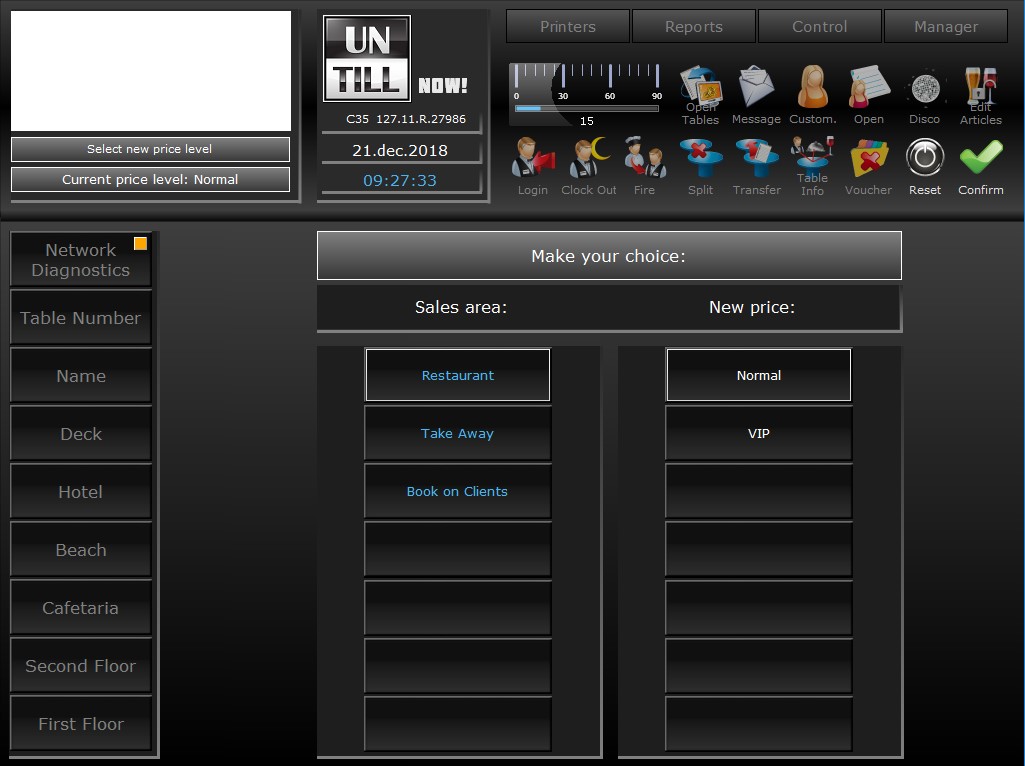
1
Select the sales area of which you want to reset the price level

