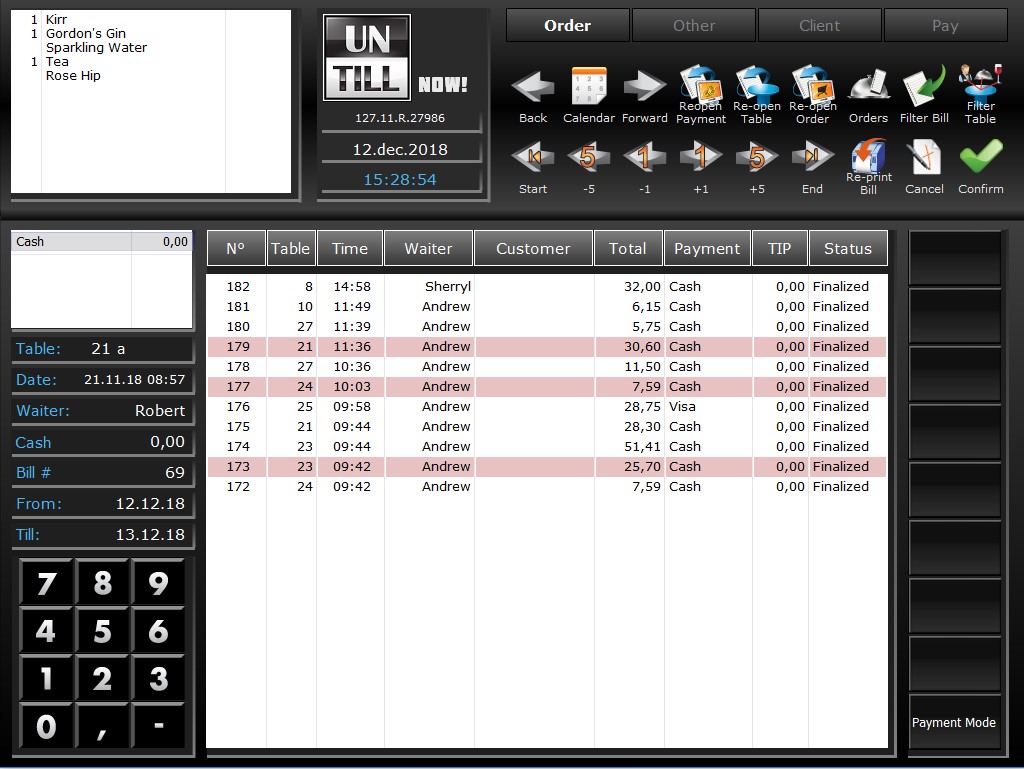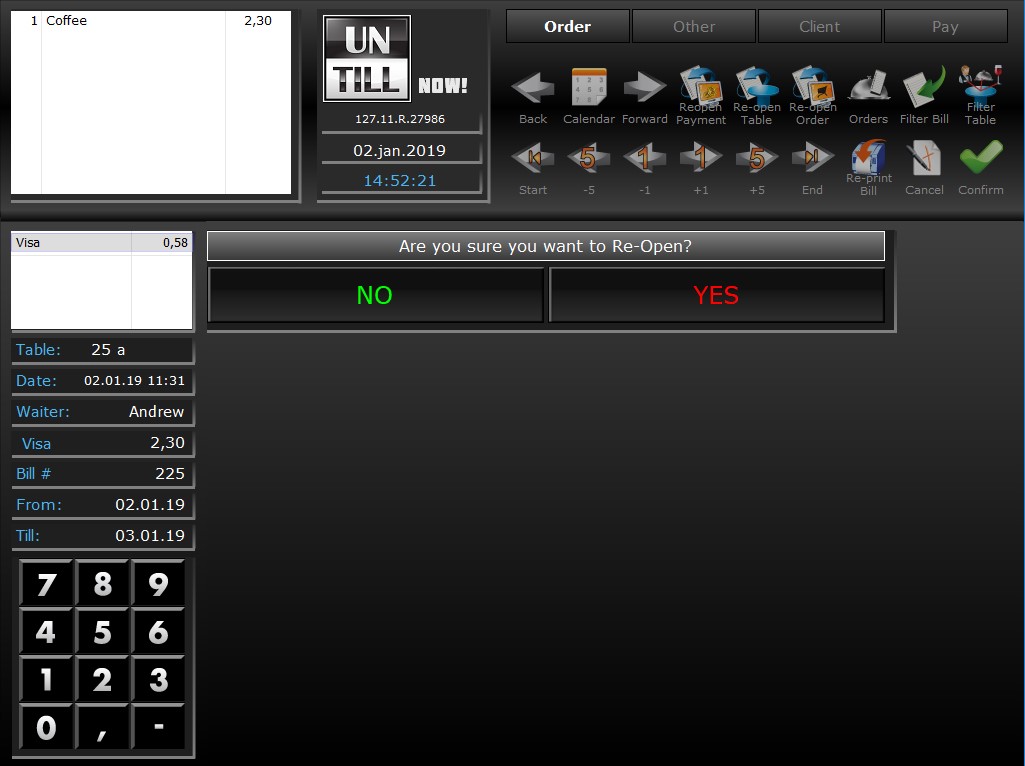Reprint Bills
With the proper authority this allows you to reprint finalized bills
- Press the word “Control” in the Table Screen to immediately open the Control Screen
- Or press the word “Manager” in the Table Screen and press
 to open the Control Screen
to open the Control Screen - The Control Screen shows an overview➁of all finalized bills starting with the latest
Information such as: table number, waiter, payment type, etc is shown - In the overview you can select a transaction by clicking on it
Use the buttons




 to navigate through the list
to navigate through the list
Use the buttons

 to navigate to another date
to navigate to another date - The table information➃also shows the specific data
- Select a finalized bill from the overview➁
- Press
 to reprint the selected bill
to reprint the selected bill
You automatically return to the Table Screen
Reopen Tables
With the proper authority this allows you to reopen tables/table parts
Note that this will reopen the table and voids the payment, this is not recommended and should only be done as a last resort
- Press the word “Control” in the Table Screen to immediately open the Control Screen
- Or press the word “Manager” in the Table Screen and press
 to open the Control Screen
to open the Control Screen - The Control Screen shows an overview➁of all finalized bills starting with the latest
Information such as: table number, waiter, payment type, etc is shown - In the overview➁you can select a transaction by clicking on it
Use the buttons




 to navigate through the list
to navigate through the list
Use the buttons

 to navigate to another date
to navigate to another date - The table information➃also shows the specific data
- Select a finalized bill from the overview➁
Reopen Table
Press![]() to reopen the table and display it as such in the Table Screen
to reopen the table and display it as such in the Table Screen
- A pop-up appears asking you to verify your action➅
- Click
 to return to the Control Screen
to return to the Control Screen - Click
 to re-open the order the way you selected
to re-open the order the way you selected
Reopen Payment
Press ![]() to reopen the bill in the Payment Screen
to reopen the bill in the Payment Screen
- A pop-up appears asking you to verify your action➅
- Click
 to return to the Control Screen
to return to the Control Screen - Click
 to re-open the order the way you selected
to re-open the order the way you selected
Reopen Order
Press ![]() to reopen the bill and show the Order Screen
to reopen the bill and show the Order Screen
- A pop-up appears asking you to verify your action➅
- Click
 to return to the Control Screen
to return to the Control Screen - Click
 to re-open the order the way you selected
to re-open the order the way you selected
Next time you open the Control Screen the reopened bill shows with a negative payment and a Voided Status